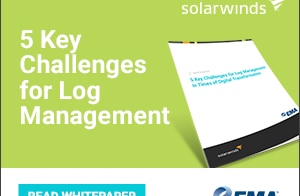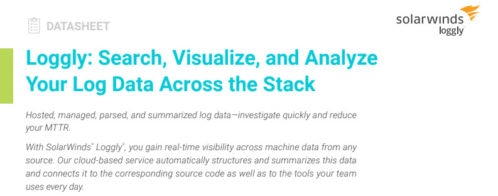10 steps to a successful log management solution
The Logging Playbook
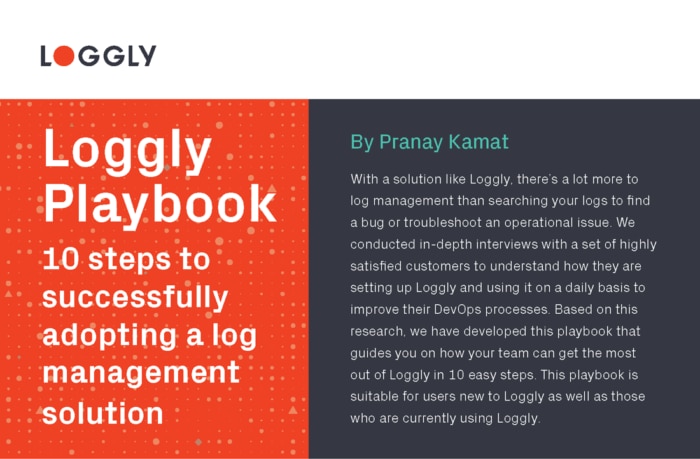
Successful log management takes a lot more than searching your logs to find a bug or troubleshoot an operational issue. We conducted in-depth interviews with a set of highly satisfied customers to understand how they are setting up Loggly and using it on a daily basis to improve their DevOps processes.
Step 1 – Send all your log files
- Send all your logs: application, server, Docker, containers, microservices, database, mobile, network, etc. Having a complete picture of your application is more valuable than looking separately at individual parts.
- Send logs from all your environments and instances: development, QA staging, and production.
- Send logs from your AWS sources such as Amazon S3, AWS CloudWatch, Amazon CloudTrail, Amazon ELB, and Amazon CloudFront.
- Send logs in JSON whenever you can.
Step 2 – Tag your log files
- Include meaningful tags when you send a log event. This allows you to search, categorize, and correlate your logs easily. Examples of tags include systemid to indicate the system where it originated, geographical location, severity of the error, etc.
- Insert custom tags using the Loggly Derived Fields feature.
Complete the form on this page to receive the full Playbook for successful log management!
If you’re not already successfully managing your logs, get started today with our free – no credit card required 14 day trial!