Technical Resources
Educational Resources
APM Integrated Experience
Connect with Us
Most log analytics solutions have a complex setup for log aggregation and analytics. Logs spread across multiple clouds, servers, and applications also increase complexity.
Traditional methods for web log analytics lack automation. Most of these log analytics solutions fail to handle modern workloads and can get painfully slow during search and analysis.
Due to limited support for visualization, it may be necessary to rely on multiple third-parties. Keeping this setup up and running is not simple, and can deviate teams from their real work.
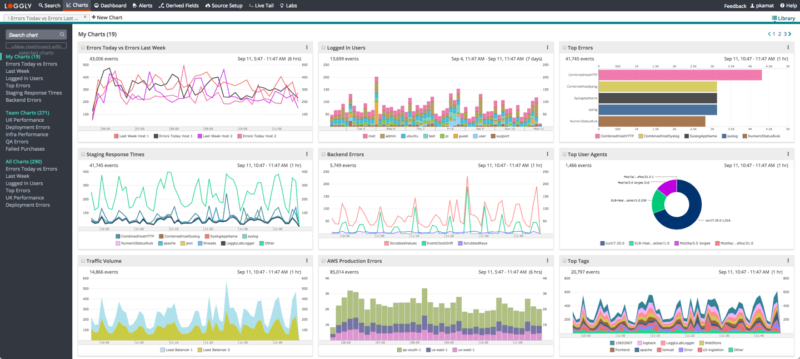
As a cloud-based service, SolarWinds® Loggly® simplifies log aggregation, monitoring, and analytics for specialists working in modern IT environments. Unlike other log analytics solutions, Loggly has a simple setup and allows you to get started quickly. You don’t have to install any agent, as you can upload logs using either syslog (TCP, UDP, TLS) or HTTP/S.
Loggly also supports a wide range of log sources including rsyslog, JavaScript, JSON, Fluentd, Docker, and more. With all your logs in one place, Loggly helps you extract actionable intelligence quickly and keep your applications and infrastructure in top shape. As logs get past the retention period, Loggly automatically archives them to AWS S3 buckets for compliance or other organizational purposes.

Loggly offers powerful searching across large volumes of log data. It automatically parses logs and enables seamless log analytics with interactive search, statistical analysis using value fields, filters, and more.
The Loggly dynamic field explorer feature not only improves your troubleshooting speed, but also provides a better experience over the traditional CLI-based search methods. You can click and browse through your logs to extract useful information, and Loggly links your logs to the original line of code with its GitHub integration. These features help you cross the dots across numerous logs, spot errors, and resolve issues at a faster pace.

Unlike other log file analytics solutions, Loggly offers integrated charts for visual analysis. These charts help you spot recurring patterns and anomalies faster. You can combine these charts to form a dashboard and share it with your team.
Additionally, Loggly offers several pre-configured dashboards covering popular technologies such as Apache, Amazon CloudTrail, Docker, Java, Python, Heroku, and more. With these ready dashboards, you can quickly pull together common metrics for log analysis and monitoring. Loggly also allows easy integration with popular notification services like Slack, HipChat, PagerDuty, and others for alerts. These features allow you to easily collaborate with your team to analyze logs and manage your distributed setup.