Technical Resources
Educational Resources
APM Integrated Experience
Connect with Us
In large organizations, IT administrators struggle to manage and analyze logs. Many failed updates remain unnoticed. This can create performance and security-related issues.
The free Windows event log analyzer offers little help in analyzing logs from multiple sources and can get slow. This increases MTTR as it is difficult for administrators to get to the root cause of issues.
Teams need visual dashboards to get a quick overview of their distributed environment. However, traditional tools lack visualization capabilities, and open-source alternates can create several configuration challenges.
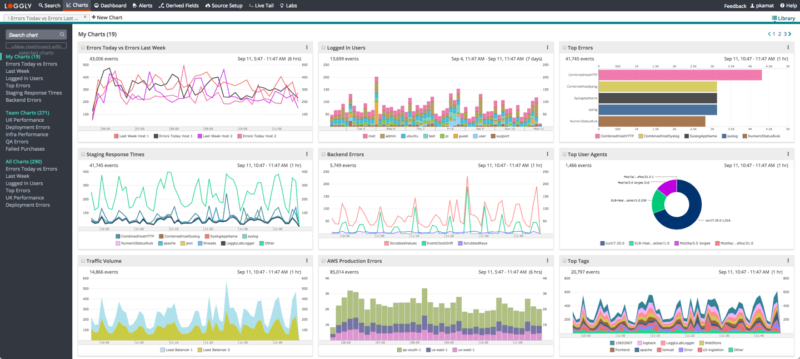
It is crucial for IT administrators to monitor Windows event logs, as failed or erroneous updates not only frustrate users with multiple reboots and rollbacks but can also lead to more serious security-related issues. SolarWinds® Loggly® allows you to centrally manage and analyze all your Windows logs using a cloud-based setup.
The service adds reliability and agility to your operations. You can also collect logs from Linux/Unix systems and numerous other endpoints, applications, and cloud. Sending logs to Loggly is simple as it doesn’t require you to install an agent. Further, Loggly automatically archives your older logs on AWS S3 buckets for as long as you want.

Loggly offers advanced features for faster troubleshooting and analysis. Loggly gives you quick results for all search queries, even when dealing with massive log volumes. It can automatically parse your logs into various fields to help you extract useful information.
A structured summary of the parsed logs is also available in the Loggly dynamic field explorer, which can reduce your time and effort in searching and analyzing logs. Moreover, when you encounter a critical event, you can easily inspect all occurrences before or after that event for diagnostics using the surround search feature.

Loggly saves you time and effort in configuring multiple open-source tools for visual analysis. You can use different charts to visualize your search results and find anomalies quickly. Some of these related charts can be grouped together to create a dashboard where you can sync them with a single click.
Loggly offers several pre-configured dashboards for monitoring logs from Windows, IIS, Linux, NGINX, Heroku, Docker, and more. These dashboards can be installed without any elaborate setup to get a quick overview of key performance and usage-related statistics. With these visual tools, you can always stay on top of your environment and collaborate with your team to resolve issues faster.