Technical Resources
Educational Resources
APM Integrated Experience
Connect with Us
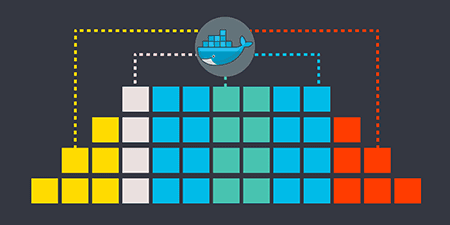
A Docker implementation can contain hundreds of containers, services, and host OS. Individual logging of all the elements is unpractical, and teams can struggle to find better alternatives for monitoring the logs.
Troubleshooting with Docker syslog monitoring is a complex task. Log volumes tend to grow in an unpredictable manner, and it can take more time to parse and search through logs.
It is not easy to quickly troubleshoot issues without a visual overview of the environment. However, not all tools provide easy visualization, and most open source solutions require complex configuration.

SolarWinds® Loggly® offers a straightforward approach to managing all types of text-based logs with its cloud-based aggregation and analytics service. You can link your applications with the Loggly Docker container to collect syslog from all your applications. You can use a simple script for Docker Syslog setup or refer to other advanced Docker syslog options and Docker logging strategies in the Loggly documentation. The major advantage of aggregating your application and infrastructure logs in one place is it allows you to monitor your distributed environment centrally. You can correlate multiple events and resolve issues in a short time.
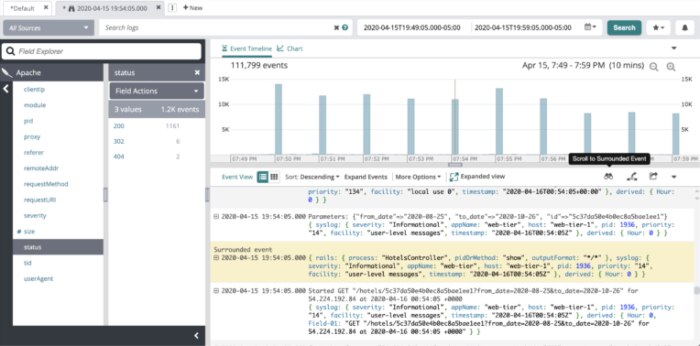
Modern cloud applications with distributed stacks make tracing and monitoring extremely complex. However, with all your logs in one place, Loggly can help you solve issues faster. The tool offers advanced search to provide quick results for your queries. It can automatically parse a wide range of logs and allows you to define custom parsing rules to extract useful information from the logs easily. You can use the dynamic field explorer to save your time and effort in analyzing parsed logs. It allows you to click and browse information from your logs without using complex search queries.
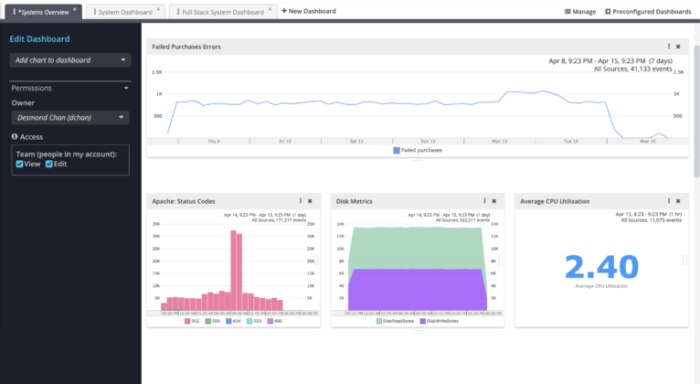
With Loggly, you don’t have to configure multiple open-source solutions for the visualization of logs. Loggly offers a pre-configured dashboard for monitoring Docker and allows you to create your custom dashboards using various type of bar and line charts. The charts can be easily dragged and resized in a dashboard. Further, you can share your dashboard with multiple team members and assign different access restrictions. This will help your team get a quick overview of your environment and collaborate to resolve issues with ease. Further, you can integrate Loggly with tools like Slack and Microsoft Teams to receive important alerts or integrate with your team’s workflow and collaboration tools.