Technical Resources
Educational Resources
APM Integrated Experience
Connect with Us

IT admins are often overburdened in large organizations, where there are numerous applications, servers, and systems. With multiple teams, it’s not easy to keep track of what’s logged and where the data is stored.
When an application crashes, teams need to quickly find the root cause, and logs can assist in the process. However, with a large volume of data, correlating logs in real time becomes a struggle.
While teams monitor a large volume of text logs, they can find it difficult to get a birds’-eye view of their environment. There’s no easy way to set up visual dashboards for monitoring, as most open-source tools require lengthy configuration.
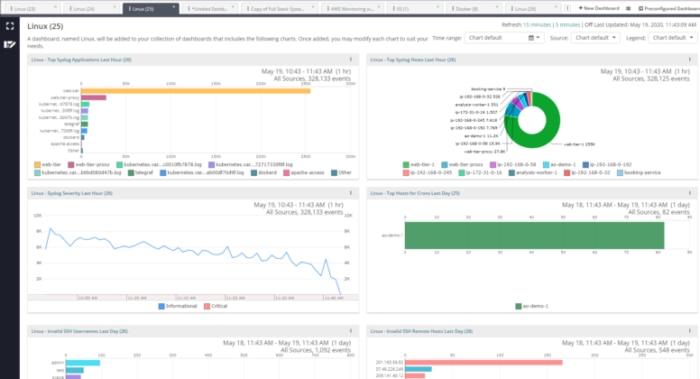
SolarWinds® Loggly® offers cloud-based log management and analytics, allowing you to efficiently and reliably store your text-based logs in a central location. It simplifies logging, allowing you to forward your logs via syslog to Loggly without managing a central log server. There’s no need to install an agent for log aggregation. In case of PHP syslog, you can use Rsyslog to forward logs to Loggly. It provides sufficient documentation for the aggregation of logs and can automatically archive your logs to AWS S3 buckets for compliance or other audit-related purposes.
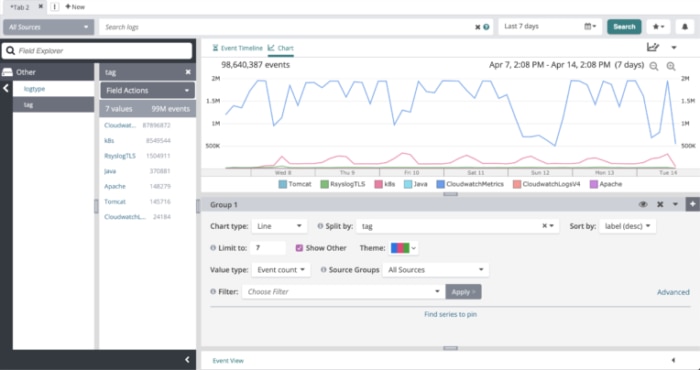
Loggly offers several advanced features for quick analysis of logs. You can search through a large volume of data without needing to learn a proprietary query language. In addition to full-text searches, Loggly search supports common boolean operators, allows you to search by individual fields, and provides near-instant results for your search queries. Loggly can also automatically parse your logs into various fields. To monitor your logs, you can use the Dynamic Field Explorer™, which provides an updated summary of logs categorized under various fields. It allows you to click and extract information from the logs without writing complex queries.
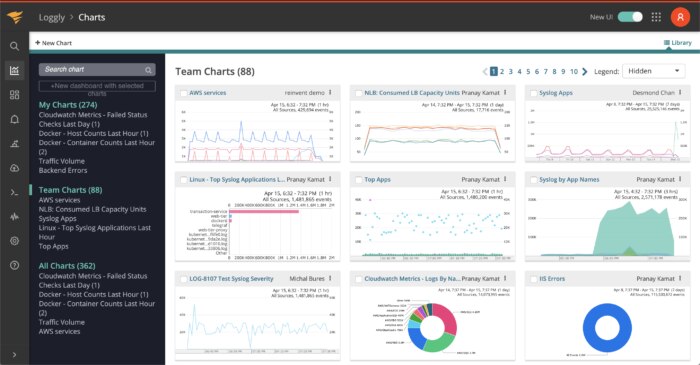
Loggly makes it easier for your team to monitor your environment in near real time, get alerts for critical issues, and resolve issues collaboratively with several advanced features and integrations with popular DevOps tools. You can use a pre-configured dashboard to monitor PHP logs and events. It also allows you to set up custom dashboards using different types of line and bar charts. You can share the dashboards with your team with different permissions. Loggly also integrates with tools like Slack and Microsoft Teams. You can configure your event alerts and receive them over these popular services. Further, Loggly can integrate with GitHub and Jira to support your operational routines.