Technical Resources
Educational Resources
APM Integrated Experience
Connect with Us
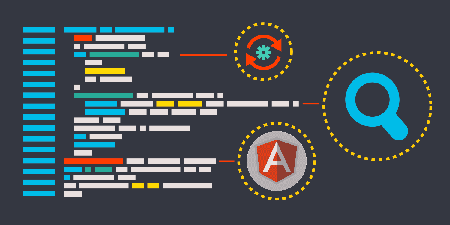
In modern IT environments, application and infrastructure logs can easily spiral out of control. Teams need a reliable setup to make sure critical logs are captured and analyzed in a timely manner.
While there’s a built-in ErrorHandler in Angular for catching exceptions, the default exception messages can be difficult to decipher. Teams often fail to log exception messages, which makes troubleshooting slower.
To gain visibility and control over their applications and environments, teams must configure multiple open-source tools for Angular and Angular 2 logging. Shuffling between these tools can be a hassle.
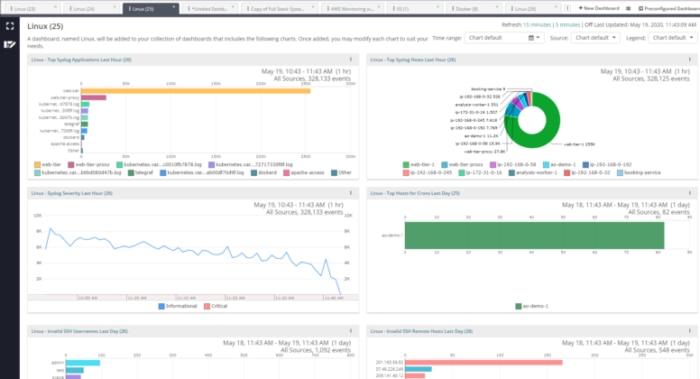
SolarWinds® Loggly® simplifies Angular error logging with its cloud-based log aggregation and analytics. Being a cloud-based service, Loggly offers a quick setup and helps you get started in a few simple steps. You can send your AngularJS logs to Loggly over HTTP/S and use the angular-loggly-logger library for AngularJS 1.X. Loggly is also helpful in Angular 2 logging and troubleshooting. With centralized logging, you can log your exceptions and correlate events across your distributed stack seamlessly. This helps you respond to alerts quickly and resolve issues, minimizing your MTTR
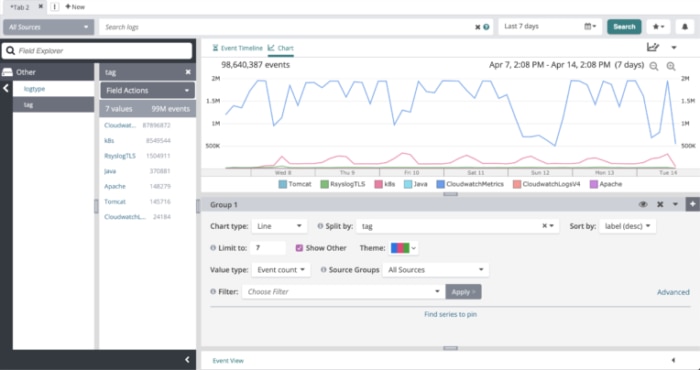
As application logs grow in scale and complexity, it becomes difficult to search and find the root cause of issues. Teams can also face difficulties in event correlation and real-time log monitoring. Loggly can help solve these challenges with several advanced features for search, filtering, and analytics. It can automatically parse a wide range of logs into various fields and helps you search through your distributed stack in a simple manner. You can use the Dynamic Field Explorer™ to click and immediately extract useful information from your logs before your first search. Further, it allows you to explore related events before and after a critical occurrence in a single click using the surround search.

Loggly offers several advanced features and easy integrations with DevOps tools to save you time and effort in configuring open-source tools for troubleshooting. You can use different types of charts to visualize your search results. Further, there are several pre-configured dashboards to help you get started with a single click. You can share your dashboard with your team members to keep everyone on the same page. Loggly allows you to set up event alerts and receive them over any webhook-compatible notification service like Slack, Microsoft Teams, and PagerDuty. You can also integrate Loggly with GitHub and JIRA