Technical Resources
Educational Resources
APM Integrated Experience
Connect with Us

Teams are often overworked, managing logs from disparate servers, applications, and frameworks with separate tools. Monitoring of logs becomes a big challenge as organizations grow and become more complex.
There’s no easy way to extract useful information from a wide range of logs, pinpoint errors, and correlate events across distributed stacks. Teams lack powerful tools to automate and expedite their operational routines.
Teams must integrate their Apache log parser with advanced visualization tools for troubleshooting. Managing multiple tools can be difficult and can also affect the troubleshooting experience.
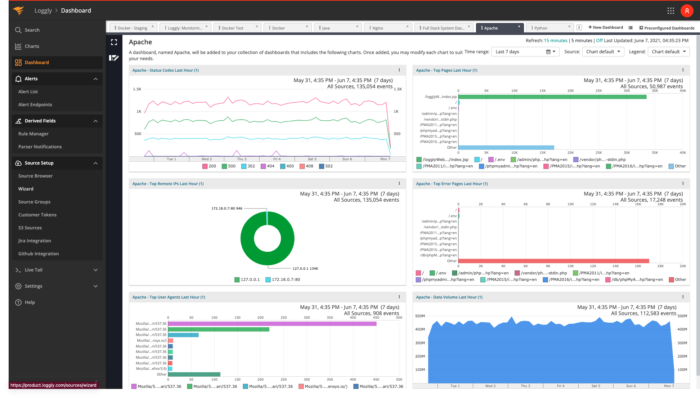
SolarWinds® Loggly® helps you centrally manage and analyze all your logs in one place and can easily meet your requirements for an online Apache log parser. As a cloud-based tool, Loggly simplifies initial configuration and allows you to get started within a few simple steps. There’s no need to install any software as Loggly uses agentless architecture for log aggregation. To stream your logs to Loggly, you can use Syslog daemons such as Rsyslog. Alternatively, you may also refer to Loggly documentation for advanced logging options. You can also automatically archive your logs to Amazon S3 buckets for compliance or internal audit purposes.
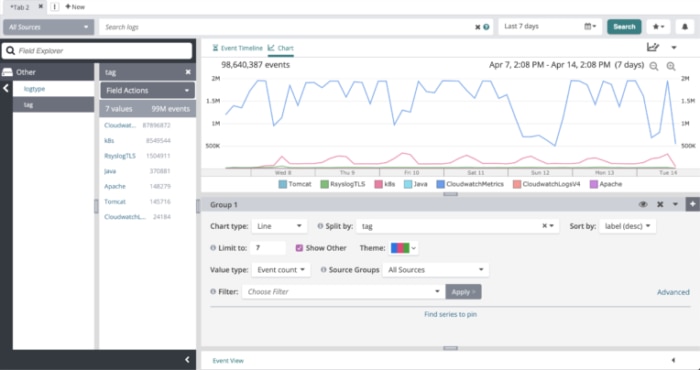
A major advantage of centralized monitoring of Apache logs is it allows you to track outlier IPs, HTTP error codes, response times, and other critical performance statistics in real time. You can easily correlate events to quickly resolve issues. Moreover, Loggly can automatically parse your Apache logs into various fields, making it faster and easier to extract useful information and perform advanced statistical analysis. You can use the dynamic field explorer to get a quick summary of your logs without manually typing multiple complex queries.
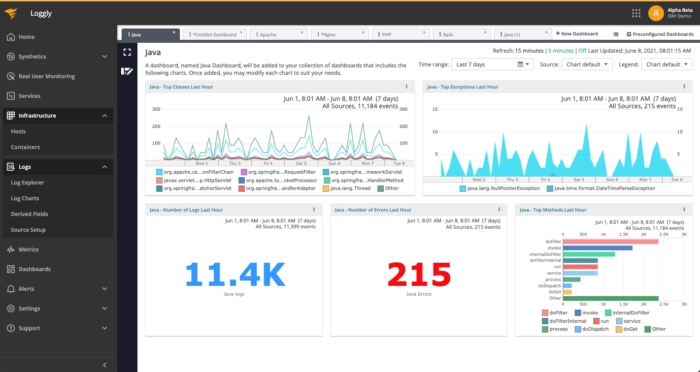
Loggly can reduce your time and effort in configuring and managing multiple tools by allowing you to carry out most of your troubleshooting from a single window. It integrates with Slack, Microsoft Teams, GitHub, JIRA, and other common tools to support your operational workflows. It also offers pre-configured dashboards to monitor key performance and usage-related statistics from Apache servers. Dashboards can be set up in a single click. Alternatively, you can also create custom dashboards using various types of charts across varying log sources. You can share your dashboards with your team for quick collaboration. With these and many other features, Loggly can significantly improve your troubleshooting experience.