Technical Resources
Educational Resources
APM Integrated Experience
Connect with Us
In Azure, every resource group and application produces its own logs. Log monitoring across different Azure services can be complex and time-consuming.
Most tools offer little help for Azure log analysis involving multiple applications in the production environment. The search gets painfully slow, and there is limited flexibility to filter out the noise.
Integrating several tools for visualization, alerting, and reporting purposes is problematic and time-consuming. It is not easy to toggle between different tools during troubleshooting.
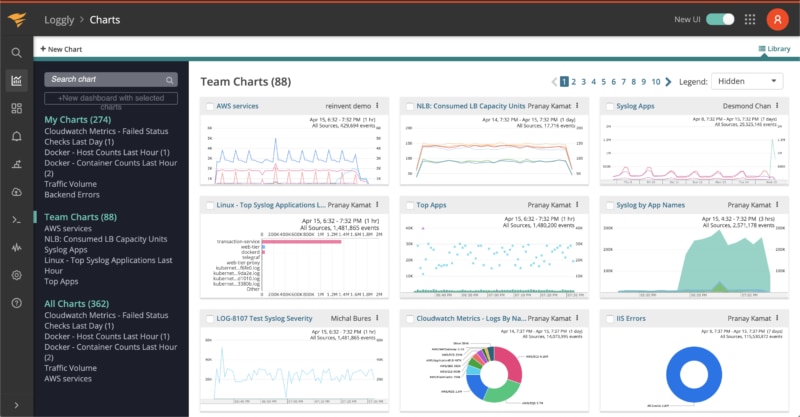
The Azure basic logging functionality can help you monitor logs from a small test application. However, in the production environment, you will need an Azure log aggregation service that can handle a large volume of logs and offer advanced features for deeper analysis.
SolarWinds® Loggly® makes it easier for you to aggregate your Azure logs in one place. Being a cloud-based log management service, Loggly is simple to set up and maintain. You can get started within a few steps using simple scripts, as Loggly doesn’t require you to install any agents for the purpose. You can stream logs from Azure resources (VMs, load balancers, etc.) using the event hub as your message queue and an Azure function as the forwarding processor. Also, you may use NXLog or Fluentd to aggregate logs from applications hosted on Azure.
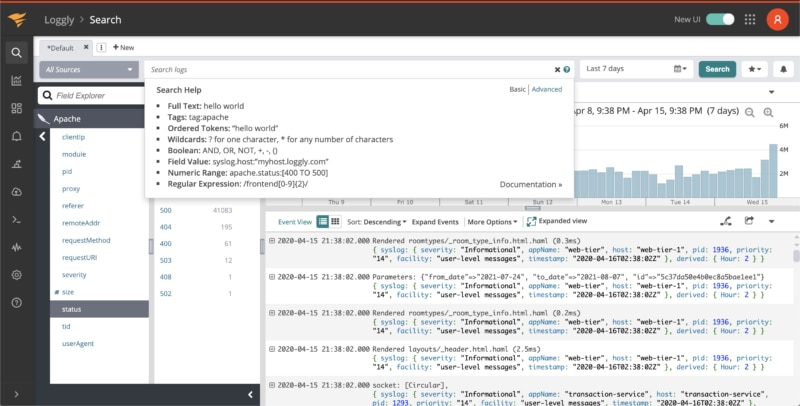
Loggly can provide near-instant search results even while handling massive data sets extending over a longer timeline. You don’t need knowledge of a proprietary query language to run full-text searches, as the search supports normal search operators such as inclusion, exclusion, and more.
Unlike other Azure logs viewers, Loggly also automatically parses all incoming logs. You can click and sift through all your logs using the Loggly dynamic field explorer feature. This viewer significantly boosts the troubleshooting speed, as you don’t have to type multiple commands for extracting information from your logs.
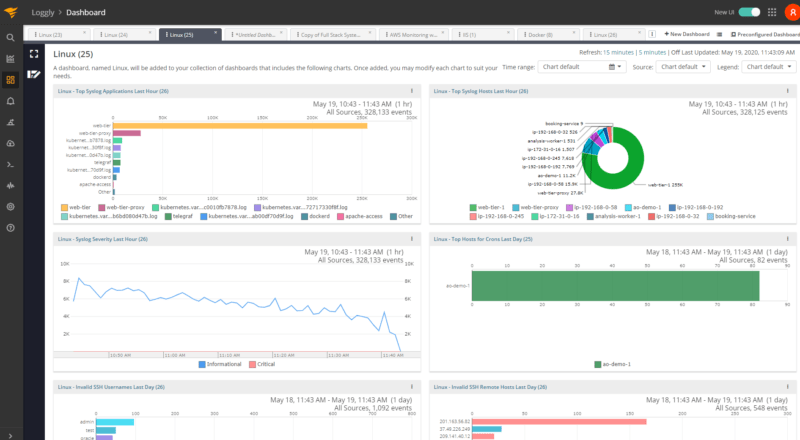
Loggly simplifies Azure log analysis with its interactive dashboards. You can use different types of charts to visualize your search results, drag to resize these charts, and group them in a dashboard. Further, you can sync all the charts in a dashboard to the same time frame in a single click.
These dashboards can help you get a quick overview of your environment. You can share them with your team members or project them on a large screen in your operations center. The charts and dashboards play a crucial role in troubleshooting, as they allow you to easily find recurring patterns or anomalies which otherwise remain hidden in your text-logs.