Technical Resources
Educational Resources
APM Integrated Experience
Connect with Us
While using Azure, it is necessary to monitor numerous resource groups, services, and applications, all of which produce their own set of logs. Managing all these logs is not simple.
Traditional tools offer little help for Azure application logging. With multiple applications running in the production environment, getting quick results for searches may become a struggle.
For quick troubleshooting, teams need to visualize their logs, generate reports, get intelligent alerts, and collaborate seamlessly. Most logging tools lack such capabilities.
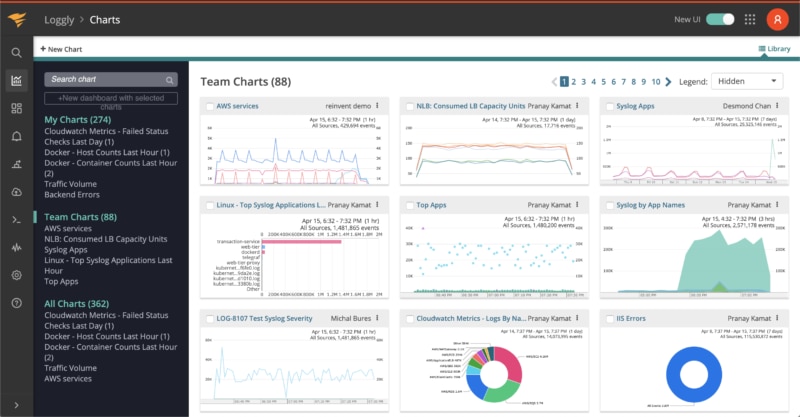
SolarWinds® Loggly® is a cloud-based log management service which helps you aggregate and analyze all your logs in one place. Unlike other Azure website logging tools, Loggly has a simple setup and offers a highly intuitive interface which reduces your log management challenges. Since Loggly has an agentless architecture, you can get started within a few minutes using simple scripts.
To aggregate logs from the applications hosted on Azure, you can use NXLog or Fluentd. Further, Loggly also accepts logs from numerous Azure resources (VMs, load balancers, etc.); you can use Event Hub as your message queue and an Azure function as the forwarding processor.
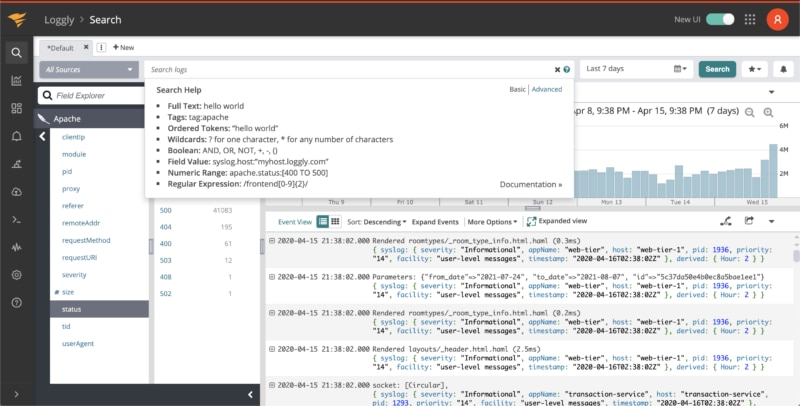
Loggly is built for higher interactivity and speed. It allows you to run fulltext searches or browse through a particular range without using any proprietary query language. You will get near-instant results for all your searches even when you are analyzing a large volume of log data.
Loggly also offers automated parsing for a wide range of log types. This helps you analyze your logs more efficiently. You can also find a structured summary of your logs in the Loggly dynamic field explorer. It allows you to quickly extract relevant information from your logs without using any command.
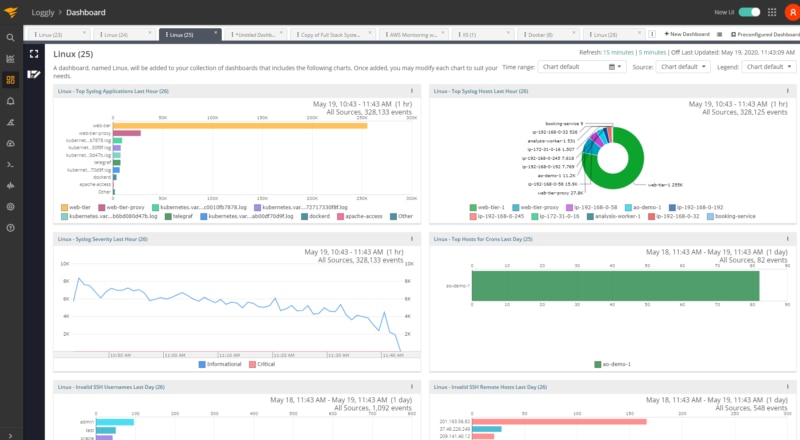
Loggly offers multiple integrations for seamless Azure logging and analysis. You can visualize your search results using different charts and create a dashboard to monitor multiple Azure metrics in a single window. With a unified dashboard, you can quickly spot an anomaly and drill down to resolve issues.
The Loggly GitHub integration comes in handy in such instances, as it makes it easier to jump to the problematic line of code from your logs. you can also raise or open a pre-populated Jira ticket from Loggly. The tool integrates with Slack, PagerDuty, HipChat and many other webhook-compatible notification services. You can set alerts based on searches, thresholds, and other statistical measures.