Technical Resources
Educational Resources
APM Integrated Experience
Connect with Us
Go has some striking differences from traditional languages, especially the way it handles errors. All such differences make it difficult for developers to decide what to log and how to log.
Troubleshooting issues with Golang debug logging isn’t straightforward. Developers can struggle to find results for their search queries, and it can increase their time to resolve issues.
Traditional tools offer limited features for visual analytics. Teams have to configure multiple open-source tools to visualize their logs, which can take up a lot of time and effort.
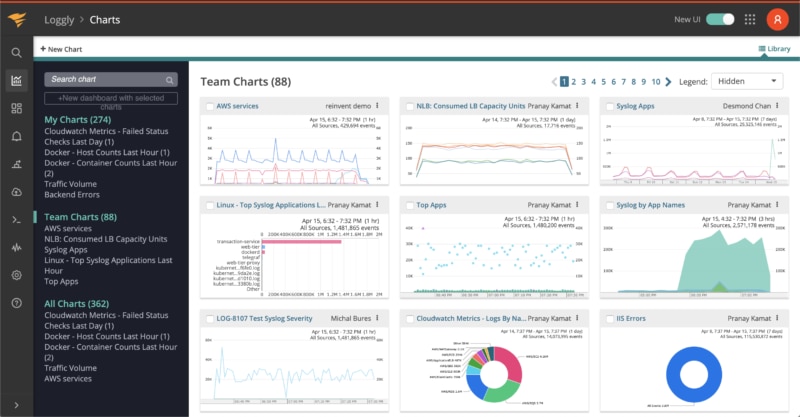
You can get help with Golang logging thanks to cloud-based log analytics and management service from SolarWinds® Loggly®. Loggly makes it simple to centrally manage all your logs in a reliable and efficient manner. A big advantage with centralized logging is that it allows you to correlate different logs and events to resolve issues faster with a big-picture view of your environment.
Unlike other tools, Loggly doesn’t need installation of any agent or a lengthy configuration. To send your logs to Loggly from Go, you can use Logrus and Logrusly. Similar simple scripts can help you collect logs from different applications, infrastructure, and other sources for unified analysis.
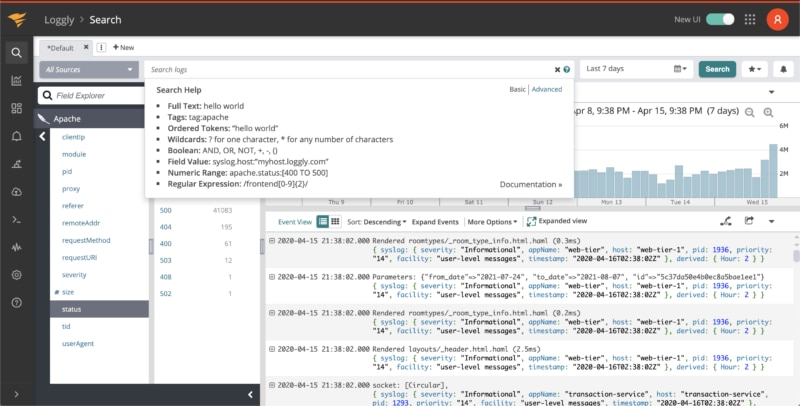
Loggly is built for speed and interactivity. It offers near-instant results to all your search queries and can automatically parse a large variety of logs into different fields for seamless log analysis and visualization. You can also extract information from your logs using the dynamic field explorer, which makes it possible to inspect various fields from your parsed logs without using multiple search queries.
You can also inspect all associated events around a critical event with a single click using the surround search feature. With all these intuitive features, Loggly significantly boosts your troubleshooting speed and improves the experience.
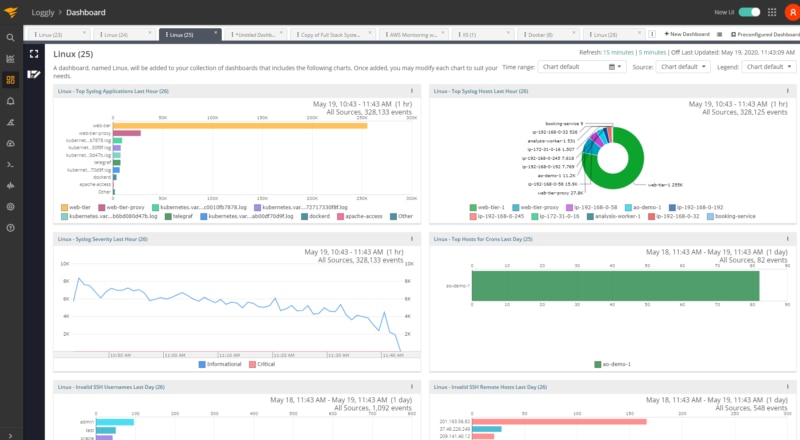
Loggly offers multiple charts to help you visualize your logs. You can also use some pre-configured dashboards to get started quickly. The charts and dashboards help you gain quick insights with numerous metrics tracking the health and performance levels of your applications. You can easily spot any deviation from the normal and drill down to resolve issues.
For proactive troubleshooting, Loggly allows you to configure alerts and receive them over Slack, PagerDuty, and other common notification services. Loggly also integrates with GitHub and Jira. With all these integrations, you can collaborate seamlessly with your team and resolve issues faster.