Technical Resources
Educational Resources
APM Integrated Experience
Connect with Us
The volume of logs coming from different servers and applications can become overwhelming. The basic tools to manage and parse IIS logs cannot handle such workloads.
Analyzing large volumes of logs becomes complicated as most logging tools get slow when the log volumes increase. This can impact operational efficiency as the time to troubleshoot increases.
In addition to an IIS web log parser, teams have to configure multiple third-party tools for log aggregation, visualization, alerts, and more. Shuffling between multiple tools can hamper troubleshooting.
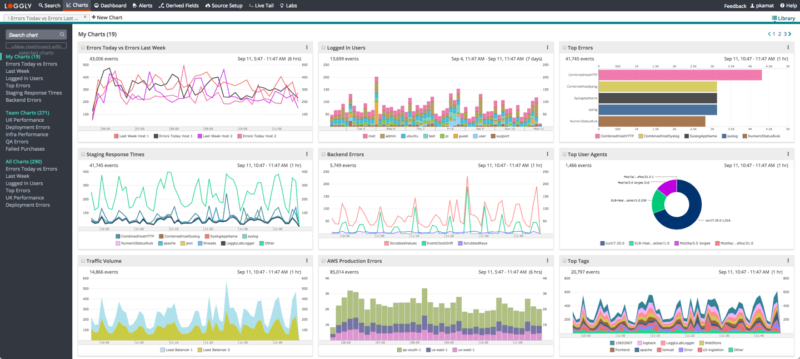
SolarWinds® Loggly® helps you aggregate all your lIS logs along with other infrastructure and application logs in one place for centralized monitoring and analysis. It also makes it easier for you to manage your logs as per your retention policies. Once your logs get past their retention period, Loggly automatically archives them on AWS S3 buckets.
As a cloud-based service with an agentless approach to log collection, Loggly is simple to set up and gets you started within a few minutes. To send IIS logs to Loggly, you can use NxLog. The open-source tool converts various fields from your IIS logs into JSON, which are then sent to Loggly for parsing and indexing.

Unlike traditional IIS log file parser and analysis tools, Loggly offers higher interactivity and speed. It can automatically parse a wide range of logs and offers near-instant results to your searches. You don’t have to use a proprietary query language, as Loggly accepts common search operators and allows you to run full-text searches.
The Loggly dynamic field explorer can significantly improve your troubleshooting experience. It offers a guided search experience and helps you extract useful information from your logs seamlessly without typing multiple commands.

Loggly offers several advanced features and integrations to streamline log analysis, saving your] time and effort in configuring different third-party tools. You can visualize your search results with different types of charts and compare logs using Timeshift.
Loggly offers you a pre-configured dashboard to group charts displaying multiple useful IIS metrics and performance indicators. The dashboard can be customized and shared with your team members. Loggly also integrates with common notification services like Slack, HipChat, and PagerDuty for alerts. You can further expedite troubleshooting using the Loggly integration with GitHub and Jira.