Technical Resources
Educational Resources
APM Integrated Experience
Connect with Us
Teams relying on an in-house setup for storing logs can struggle to manage log volumes in modern distributed environments. It is not easy to scale up to meet any spikes in log volumes.
The basic IIS log reader is not equipped to handle large workloads. It is not easy to analyze large volumes of logs as traditional tools can get slow during a search.
Teams have to configure third-party tools for visual analysis of logs, as most IIS log viewer tools offer limited support for visual analysis. Configuring and managing multiple tools is an added burden.
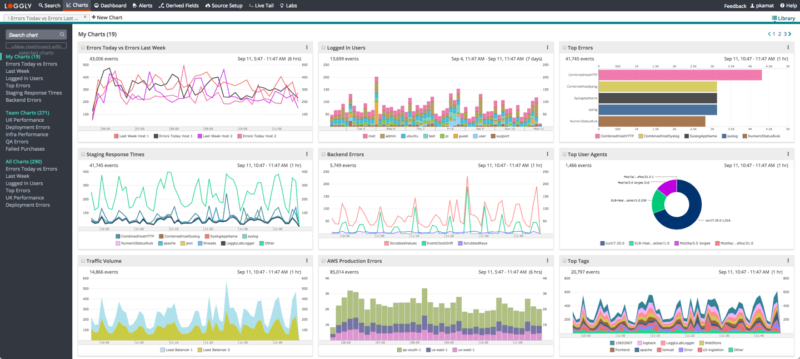
SolarWinds® Loggly® offers cloud-based log aggregation and analysis for a wide range of structured and unstructured logs. With centralized logging, you can conveniently monitor your distributed environment from a single window.
Unlike other IIS log viewers, Loggly does not have an elaborate setup. It has an agentless architecture that allows you to aggregate logs from different sources using simple scripts. To send IIS logs to Loggly, you first need to convert your logs into JSON, which is a commonly accepted format. You can use NxLog, Snare, or Syslog-NG for Windows for the purpose.

Loggly offers a powerful and interactive search feature, which helps you get near-instant results for your queries. It helps you inspect all critical events with a single click. Unlike other IIS log file viewers, Loggly can automatically parse your logs and allows you to define custom parsing rules and tags.
Moreover, the Loggly dynamic field explorer proves to be extremely useful when you want to browse through multiple logs quickly. It offers a guided search experience with a structured summary of your logs.

You can visualize your search results in Loggly using different types of charts. These charts help you find recurring patterns and anomalies which can otherwise remain hidden from your threshold-based alerts. You can easily compare charts using the Timeshift function. Further, Loggly offers a pre-configured dashboard to monitor IIS logs.
You can customize the dashboard to meet your requirements. As the dashboards are sharable, they can help you keep every team member on the same page. You can also download a dashboard in the PNG format to include in any of your audit/compliance reports.