Technical Resources
Educational Resources
APM Integrated Experience
Connect with Us
Traditional Linux log management tools pose limitations in managing logs in a large distributed environment. Most tools do not support unified logging and struggle to manage spikes in log volume.
Most Linux log management software do not offer advanced features to intelligently search, filter, and correlate different types of incoming logs from multiple systems and servers.
Teams rely on multiple tools to monitor and analyze logs for effective troubleshooting. But configuring these open-source tools results in several operational challenges and hinders efficiency.
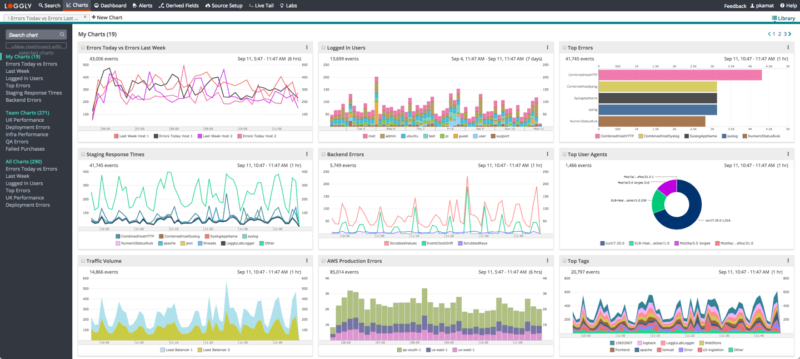
SolarWinds® Loggly® is designed for centralized Linux log management to help you get a unified view of your distributed environment. Loggly offers cloud-based log analytics and management platform with an agentless architecture to support easy log aggregation and faster analysis.
Compared to other Linux log management tools, Loggly is easy to set up and doesn’t require much time and effort to collect logs from multiple sources. You can either use simple scripts to configure your Linux files and directories for directly sending logs to Loggly, or you can use syslog daemon for forwarding your Linux logs to Loggly. Also, Loggly automatically archives your older logs on AWS S3 bucket for compliance and regulatory requirements.

Loggly automatically parses various types of structured and unstructured logs into multiple fields to streamline advanced statistical analysis. It helps to simplify and expedite Linux server log management and monitoring. With the interactive search feature in Loggly, you can get valuable insights from large volumes of log data instantaneously to resolve issues in near real time.
The Loggly dynamic field explorer helps easily browse through your parsed log data in a few clicks without spending time on running multiple search queries. You can quickly get to the root cause of issues by reviewing all the related events for any critical event across your stack with the Loggly surround search feature.

Loggly provides a pre-configured dashboard to give you a unified view of your Linux logs in a distributed environment, and also allows you to further customize this dashboard to meet your specific needs. You can select various types of charts to visualize your logs and track key Linux metrics in real time.
The Loggly timeshift feature allows you to compare log data over a period in just a click. Visual analytics can help you quickly determine potential issues by detecting patterns and spotting anomalies in your log data. Loggly offers easy integration with multiple notification tools like GitHub and Jira to streamline operations and team collaboration.