Technical Resources
Educational Resources
APM Integrated Experience
Connect with Us

Today most organizations use a mix of legacy on-premises systems and cloud-based infrastructure and applications. It’s not easy to manage and monitor different types of logs from these disparate sources.
While PowerShell server monitoring scripts can help in tracking issues and events, teams lack advanced tools to get quick results for their searches, and simplify the indexing, parsing, and filtering of log files.
Teams switch between multiple tools to perform different tasks in troubleshooting. Configuring these tools can take a lot of effort, and slow the troubleshooting process.
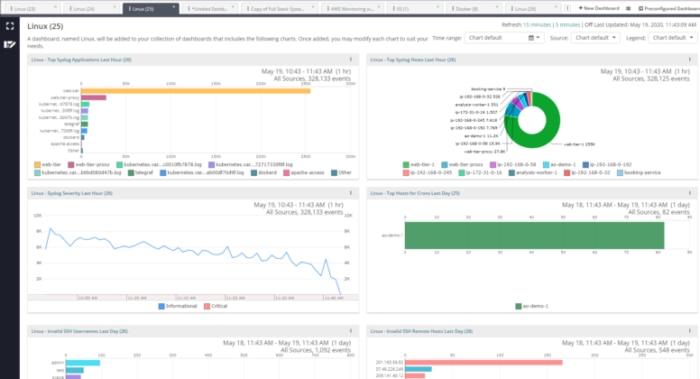
A PowerShell performance monitoring script can help administrators get a quick summary of their servers’ memory usage, disk space, processor speed, and other critical data. However, to get a complete view, they enable module logging, script block logging, and transcription logging. Managing all these logs in a coherent, secure, and reliable manner becomes a complex task as organizations scale.
SolarWinds® Loggly® offers a simple approach to solve this challenge. Its cloud-based log aggregation and analytics can help you streamline PowerShell performance monitoring by offering you a centralized platform to view and analyze text-based logs. It helps you correlate events easily and troubleshoot issues faster.
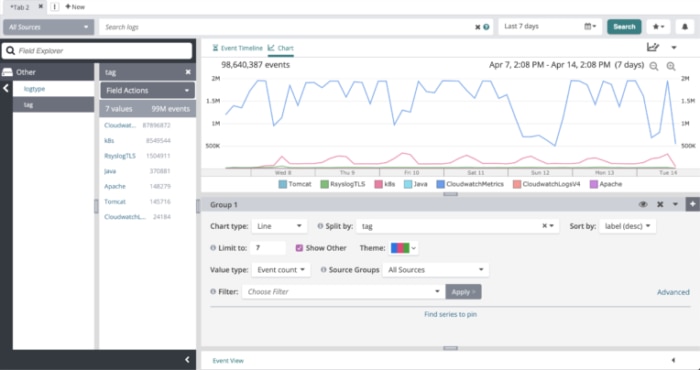
Loggly helps you get to the root cause of issues faster with several advanced features for search and analysis of your logs. It automatically parses your logs into various fields to help you quickly extract useful information from the logs. You get near-instant results for all your search queries and don’t have to learn a proprietary query language for your searches.
Loggly also provides a guided search experience with its intuitive Dynamic Field Explorer™. It allows you to click and browse through various fields without typing multiple search queries. While exploring a trail of events, the surround search ability speeds troubleshooting by showing the events immediately before and after an event of interest.
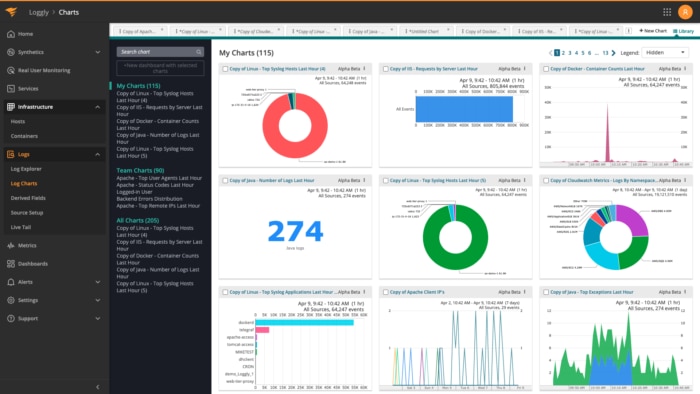
Loggly saves you time and effort in configuring multiple open-source tools by offering multiple integrated features for troubleshooting. You can create custom dashboards to visualize your search results using various types of charts. These dashboards can help you capture an anomaly quickly. Further, you can share the dashboards with your team to provide a quick overview of your environment.
Loggly also offers pre-configured dashboards for Windows, Linux, NGINX, and many other technologies. With these dashboards, you can monitor key performance and usage statistics related to your servers. Moreover, Loggly integrates with tools such as Slack, Microsoft Teams, JIRA, and GitHub, which are commonly used to collaborate and resolve issues effortlessly.