Technical Resources
Educational Resources
APM Integrated Experience
Connect with Us

In large organizations, there are multiple teams working on different Python applications and frameworks. Managing and monitoring Python syslog across all these sources can be a big challenge.
Teams can have logs from Python applications in different formats and verbosity. This makes it difficult to correlate and analyze the data, and it can slow down troubleshooting and diagnostics.
Monitoring event streams, detecting issues, and finding the root cause of issues is challenging without advanced visualization tools capable of simplifying troubleshooting.
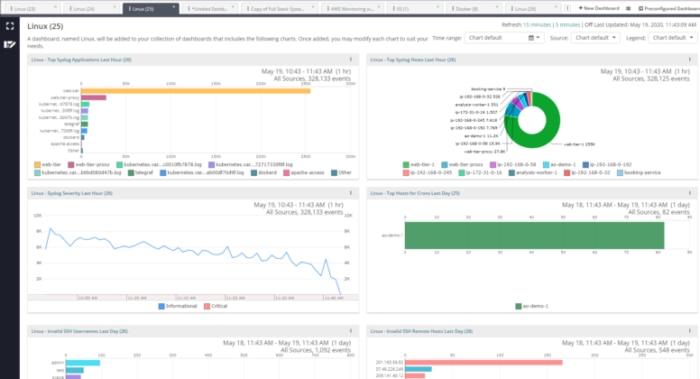
SolarWinds® Loggly® helps you manage all kinds of text-based application and system logs and supports complex hybrid environments with its cloud-based log aggregation and analytics service. It offers a quick setup and doesn’t require you to install an agent to collect logs. You can get started with minimal configuration and send your Python logs to Loggly over syslog using the SyslogHandler. Syslog daemons such as rsyslog can receive the events and forward them to Loggly. With Loggly, you don’t have to worry about scalability and storage-related issues, as it allows you to easily handle sudden spikes in log volumes. Furthermore, you can automatically archive your logs on AWS S3 buckets.
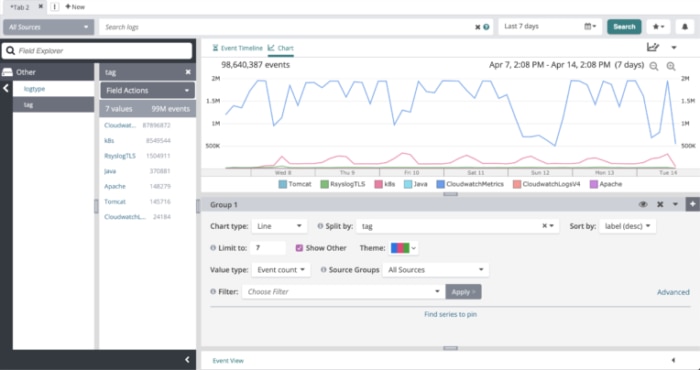
Loggly allows you to search through massive log volumes and get to the root cause of issues faster. You don’t need to learn a proprietary query language, and you can perform full-text searches or search over a range of field values. Loggly also parses your logs automatically. These parsed logs are updated in near-real time in the Loggly Dynamic Field Explorer™, which provides a simple and efficient approach to analyzing logs. With the explorer, you can click and extract useful information from logs without needing to type multiple complex queries. Moreover, features like surround search further improve your ability to quickly diagnose and resolve issues by showing what led up to—and followed—log entries of interest.
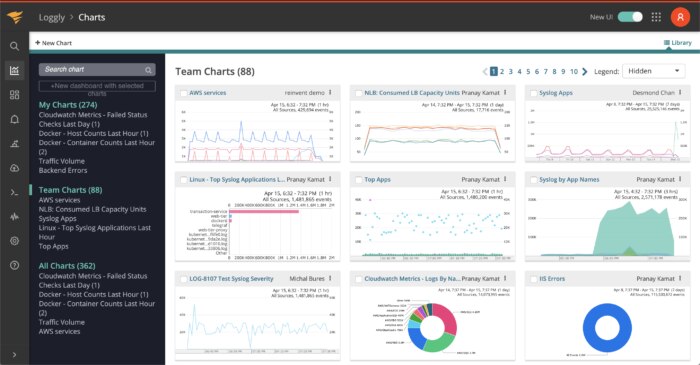
With the advanced charts and preconfigured dashboards in Loggly, you can easily sail through an endless stream of logs and find troubling patterns in an instant. You can easily drag and resize charts in a dashboard, and you can create a custom dashboard for your unique monitoring requirements. Loggly also allows you to share a dashboard among multiple team members with different permissions. With this, you can easily keep your team on the same page and collaborate for swift issue resolution. You can also integrate Loggly with tools like JIRA, GitHub, Slack, PagerDuty, and Microsoft Teams to improve collaboration and support your DevOps routines.