Technical Resources
Educational Resources
APM Integrated Experience
Connect with Us
In addition to handling a large volume of logs, it is difficult to scour a text file on the server from a remote location. In the production environment, such log monitoring challenges can compound performance issues.
Traditional tools for logging Scala applications can slow down their performance whenever there’s a search query across a large volume of logs. Slower search and analysis can become frustrating.
Visualization helps to catch errors and anomalies. However, visualizing Scala application logs requires lengthy configuration and can distract teams from their real work.
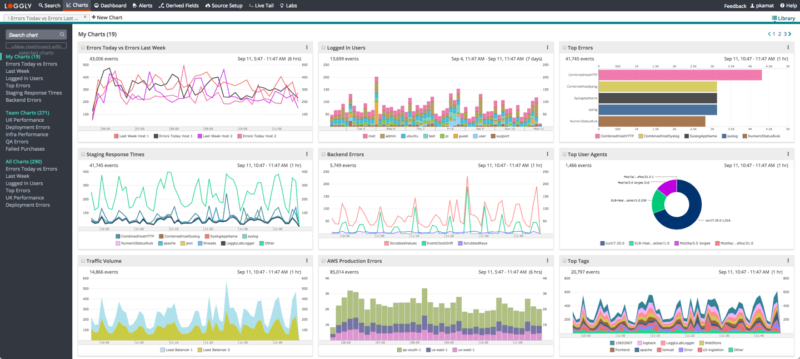
While Scala logging with SLF4J implementation using Logback or Log4J 2 can be useful, it is not easy to monitor logs remotely. In the production environment, it’s better to correlate several application and infrastructure logs together. All this requires centralized logging.
SolarWinds® Loggly® offers cloud-based log management with advanced features to assist in log monitoring and analysis. The agentless architecture of Loggly helps ensure you can get started quickly and don’t have to spend time and effort installing the software. Depending on your SLF4J implementation for Scala logging, you can find simple scripts to send your logs to Loggly.

Loggly adds agility to your search and analysis with several advanced features for troubleshooting. It can automatically parse the most common types of log files into numerous fields for simpler analysis and visualization.
Its dynamic field explorer lets you browse through your parsed logs with data logically structured under various fields. It helps ensure you can find the most relevant information from the logs without using several search queries. Further, Loggly integrates with GitHub and Jira, which helps you perform troubleshooting tasks more efficiently.

Loggly provides advanced charts and dashboards for monitoring your distributed environment. With Loggly dashboards, you can visualize your search results and quickly spot issues that may otherwise remain hidden in the text data.
You can use different types of charts, and drag and resize them to create a unified dashboard. Loggly also offers several preconfigured dashboards to help you get started quickly. You can sync all the charts in a dashboard with a single click and perform comparison over a period of time using the Timeshift functionality. It is also possible to define access restrictions and share the dashboard within teams. With these features, your team can easily get a big-picture view of your environment.