Technical Resources
Educational Resources
APM Integrated Experience
Connect with Us
In modern distributed setups, IT teams monitor multiple applications, users, and devices which can generate frequent events and alerts. Managing logs from all these sources is a complex task.
Teams correlate information spread across disparate logs coming from numerous endpoints, servers, and applications. Traditional tools are not equipped to handle this complexity.
Teams monitor an endless stream of logs and events on their console, which can make capturing important trends and anomalies difficult. Lack of visualization also compounds troubleshooting.
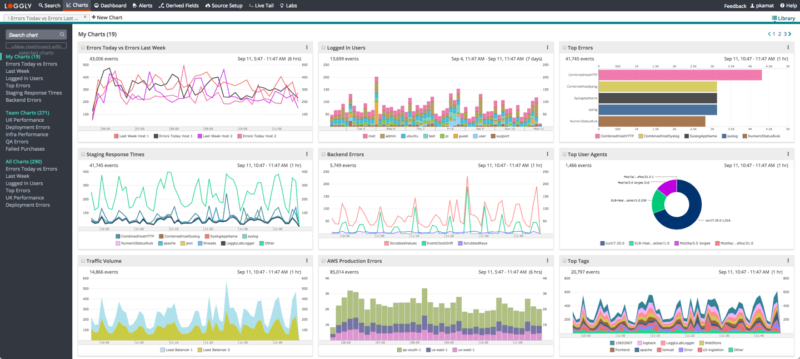
SolarWinds® Loggly® helps you manage and analyze all your security and event logs in a centralized location. It accepts all kinds of text-based, structured, and unstructured logs. Moreover, in addition to your on-premises infrastructure and application, Loggly also allows you to monitor your cloud-based resources with logs.
Loggly simplifies initial configuration and helps you get started within minutes. You can send your logs to Loggly using syslog, which is the most common method for log aggregation. For other advanced options, you can refer to the Loggly documentation, which offers several scripts for collecting logs and troubleshooting issues.

Loggly streamlines the analysis of security and event logs in a distributed environment with several advanced features for troubleshooting. It can search across a vast amount of log data and provide quick results for your queries.
Loggly also offers automated parsing and allows you to define custom parsing rules to extract information under different fields. All your incoming parsed logs are updated in the dynamic field explorer, which provides a highly intuitive interface to browse through the logs. It offers a guided search experience, and you don’t have to type multiple commands to extract information from the logs.

With Loggly, you don’t have to configure multiple tools for log management and security log analysis. You can use several pre-configured dashboards to monitor key metrics. Loggly also allows you to create customized dashboards using different types of charts. You can sync all the charts in a dashboard in a single click. Thanks to this solution, you can easily spot an error or capture trends over a period of time. With early detection of security events, you can mitigate and resolve issues effectively.
Loggly also allows you to configure intelligent alerts and integrates with popular services like Slack, HipChat, and PagerDuty. With all these features, your team can collaborate easily and resolve security issues proactively.