Technical Resources
Educational Resources
APM Integrated Experience
Connect with Us
IT teams manage a logging setup that can reliably handle logs from several on-premises and cloud-based servers and other networking infrastructure. Managing logs in this continuously expanding environment is a complex exercise.
As logs can vary in their format, system log analysis and event correlation can get challenging. It’s also a challenge to search through a large volume of logs as traditional system log analyzers get sluggish under increased workloads.
As teams lack advanced tools for system log analysis, they configure and use open-source solutions for parsing, searching, and visualization of logs. Shuffling between multiple tools is a hassle and can impede troubleshooting.
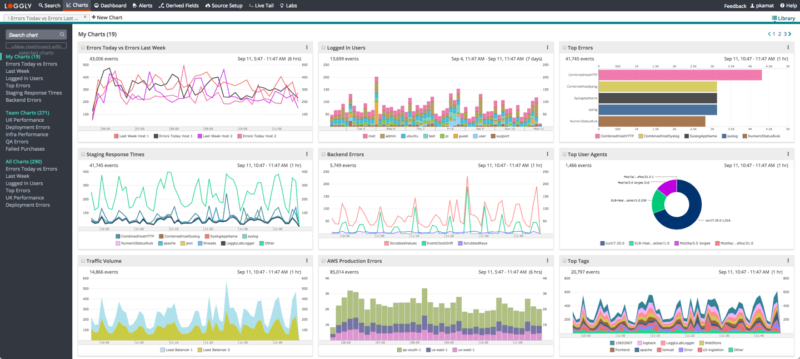
As a cloud-based service, SolarWinds® Loggly® streamlines log aggregation, monitoring, and analysis. You can collect all types of text-based logs from your systems, applications, and even cloud-based resources with Loggly. With the centralization of logs, you can easily monitor your environment and troubleshoot issues effortlessly.
Loggly offers a highly intuitive interface and adds agility to your operations, requiring minimal configuration to get started. There’s no need to install an agent for log aggregation as you can, in most cases, send your logs to Loggly using syslog.

As an advanced system log analyzer, Loggly significantly improves search and analysis of logs. It can automatically parse your logs into various fields to help you extract specific information from logs or perform advanced statistical analysis.
You can also define your parsing rules for advanced analysis of system logs. Moreover, with Loggly, you can browse through your logs using the dynamic field explorer, which provides a guided search experience. You can click and get a summary of all the logs over a specific period belonging to a subset of hosts/users without typing a complex query for the purpose. Loggly surround search is another important feature, which allows you to inspect a trail of events before or after a critical event with a single click.

Loggly helps you analyze a wide range of logs with several features and advanced integrations with application management tools. It helps you save a great deal of time and effort in configuring open-source solutions. You can setup visual dashboards for monitoring your environment.
Loggly also offers several preconfigured dashboards to monitor key metrics in your environment. You can configure intelligent alerts and receive notifications on Slack, HipChat, or any other webhook compatible service. You can also integrate Loggly with GitHub and Jira for troubleshooting applications. With all these features, Loggly helps your team collaborate easily and resolve issues proactively.