Technical Resources
Educational Resources
APM Integrated Experience
Connect with Us
Windows event logs grow exponentially and managing data in a distributed environment becomes more chaotic and time-consuming. It is challenging for the IT team to manually track and monitor huge volumes of log data scattered across multiple devices.
Traditional Windows log viewer tools offer limited capabilities to quickly identify Windows errors and warnings. Such tools struggle to intelligently search and filter massive log data to pinpoint log events that need immediate attention.
Most logging tools are not equipped to visualize Windows logs to facilitate root cause analysis, and teams have to rely on third-party tools to analyze log patterns. Additional integrations and managing multiple tools becomes an overhead for teams.
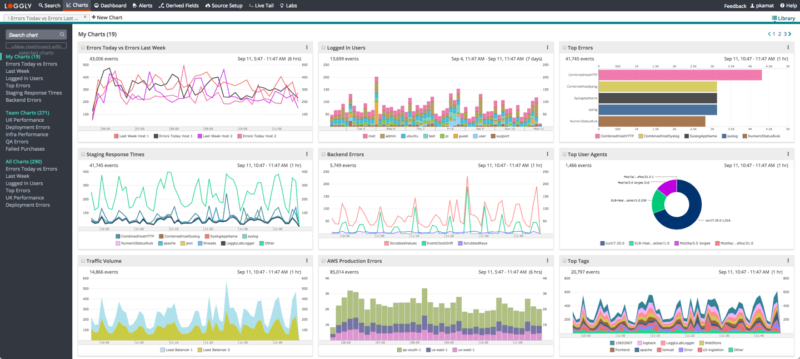
The SolarWinds® Loggly® cloud-based centralized Windows log viewer simplifies log management by unifying log data from various systems and servers across the distributed environment. With Loggly, you can effortlessly view complete details of any event and keep a track of system operations, hardware, and software events across remote devices from a single screen.
Unlike other Windows event log viewer tools, Loggly supports agentless architecture—what makes setup quick and easy. You can easily send your Windows event log to Loggly using Nxlog, Snare, or Syslog-Ng. Further, Loggly supports different versions of Windows and you can seamlessly manage log files from Windows 7 or Windows 10.

Loggly supports near-instant response for searches over extensive data volumes without using any proprietary query language. You can expedite log analysis with smart features such as dynamic field explorer, that summarizes Windows log data, and allows you to derive deeper insights by drilling down into specific events with a few clicks.
The Loggly surround search capability is extremely useful in troubleshooting critical events in a distributed environment, as it helps to examine all events that occur just before or after a critical event with a single click.

You can visualize Windows event logs with comprehensive charts from Loggly, to ensure deeper analysis. The anomaly chart comes in handy to identify recurring patterns and trends that might go unnoticed while sifting through massive volumes of logs.
You can also leverage Timeshift functionality to easily compare data charts over a period of time for effective monitoring. The Loggly interactive dashboards help you track key metrics in real time for proactive assessment and also support easy customization to meet your requirements. Further, you can share these dashboards with your team for better collaboration and improved efficiency.