Technical Resources
Educational Resources
APM Integrated Experience
Connect with Us
Investing in a cloud logging tool provides a scalable solution for storage, analysis, and centralized log management.
Computer systems create logs as records of network and application activity. They can be thought of as electronic audit trails tech pros use to gain visibility into the events taking place across their infrastructure. Things like operating systems, applications to servers, and websites generate large volumes of log data at a near-constant rate. Collecting, analyzing, and monitoring these logs can help techies pinpoint areas of poor performance, assess application health, improve troubleshooting, and optimize the root cause analysis of application performance errors.
However, browsing through a slew of logs generated by disparate systems can be tedious. When tech pros attempt to manually manage their logs—which is bad resource management—they run the risk of missing valuable insights capable of helping them improve their application performance. It’s advisable for any organization to invest in logging tools to help them improve their log management practices. Businesses these days typically choose software as a service (SaaS) cloud logging tools offering the functionality and convenience they need.
Manual log management is technically possible at a small scale. But because log management is made up of many processes—from collecting and aggregating logs to monitoring and analyzing them—it’s hard to keep up with all the tasks necessary for effective logging. It’s simply not an efficient use of time.
At this point, even casual users can typically afford an automated tool, and it’s a must-have for businesses of any size. Logging tools are designed to make life easier for tech pros by automating the log management process. With application logging tools, these tasks can be automated, saving tech pros time and yielding better results from their log management endeavors.
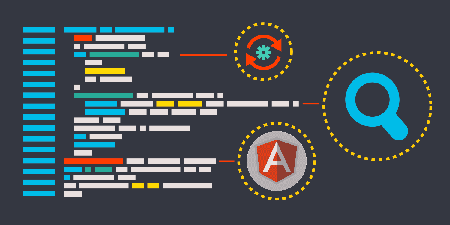
Because traditional log analysis can be tedious, log analysis tools help streamline the process of transforming large volumes of unstructured log data into actionable information tech pros can use to improve their applications.
First, tech pros must aggregate disparate log data into a single location. Once logs are organized in a central location, it’s easier to parse through large data sets to extract valuable insights. Of course, it can be difficult to manually collect all the data from across your network. It’s a large task for tech pros to reformat every log without the use of a log management tool.
With cloud log analysis tools, all data is automatically saved and processed within cloud storage. These secured, centralized logs can then be parsed and analyzed. This saves tech pros tons of manual hours and helps them better identify where issues might be occurring in an application, often before they become critical.
A managed cloud log analyzer also comes with ready-made integrations and ongoing customer support. Additionally, cloud log analyzers can be updated and improved when more advanced technology becomes available. This saves tech pros from wasting resources on on-premises infrastructure and allows them to focus on putting information from logging analytics into action.
Like log analyzers, cloud log monitoring tools can optimize the consolidation, structuring, and viewing of logs so tech pros can better survey their network activity. Log monitoring can be time-consuming when it’s done manually, especially in large-scale networks where dozens of applications might be running at any given time.
Cloud log monitoring tools offer centralized dashboards so tech pros can streamline and present data in an optimal visual format. These dashboards help techies review, filter, and search through logs to pull out important insights. By consolidating log data across your network with a log monitoring tool, you can easily configure and execute specialized tasks like filtering data, prioritizing urgent log updates, and pushing alerts for application errors.
Cloud logging tools offer a slew of benefits to tech pros. For example, they can save organizations money on storage. Because logs are constantly generated in large volumes, they can take a toll on your local storage. When you only use on-premises logging tools, tech pros are forced to purchase extra storage hardware and plan for changes in capacity.
With cloud logging tools, all log data is automatically sent to the cloud, a significantly more affordable storage option than on-premises solutions. Cloud logging tools are also scalable, so as your networks grow and your log volumes increase, your cloud storage will scale automatically. As a result, you’ll only pay for what you log, and you won’t have to worry about going over your quota.
Additionally, cloud logging tools can grant tech pros increased flexibility with access and monitoring. With a cloud logging service, you can view your logs from anywhere, whether you’re working remotely or from a new laptop instead of your desktop. This feature also grants you more autonomy over which team members have access to your organization’s log data.

As you consider the right cloud log management tool, it’s important to choose a solution as robust as it is reliable. SolarWinds® Loggly® offers this kind of solution. With Loggly, tech pros can collect, analyze, and monitor log data across their networks and easily improve application performance.
Loggly provides AWS integration and a built-in archival feature designed to enable tech pros to store their logs in Amazon S3. Likewise, Loggly allows users to create alerts so they don’t have to worry about searching with specific queries when incidents occur. Loggly is also quick and easy to install and deploy, so you don’t have to waste time kicking off your logging management. Learn more about Loggly by visiting our product page today.