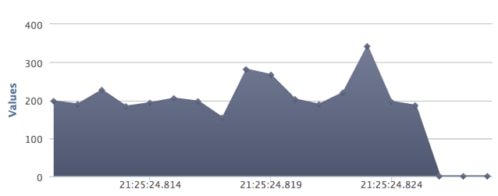How To: Using Loggly Alerts to Find Issues Before Your Customers Do
Raise your hand if you prefer to find out about your critical operational issues:
- on Twitter?
- on HackerNews?
- from an angry customer email?
- directly from your boss?
Built in and simple-to-use alerting is one of the most compelling features of Loggly’s paid plans (and part of our full-featured trial). With flexible configuration and unlimited alerts you can ensure you are never the last to know when operational issues arise.
With Loggly, you can specify the exact conditions when you want the alert to fire, with all of the capabilities of our search function at your disposal. For example, you might want to be alerted if a specific error occurs. Or, you might want to be alerted if a variable exceeds some threshold. For example, database response times that exceed 100 ms may indicate trouble. We’ll let you know right away, via email or through another alerting endpoint like PagerDuty.
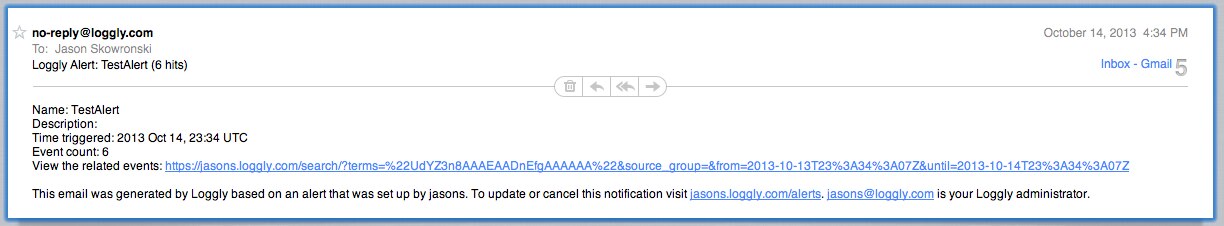
That’s what I call Responsive Log Management!
Watch how simple this is to do now, or follow the instructions below and set it up for yourself.
-
Decide what conditions should be monitored and what number of events (or lack of events) should trigger an alert.
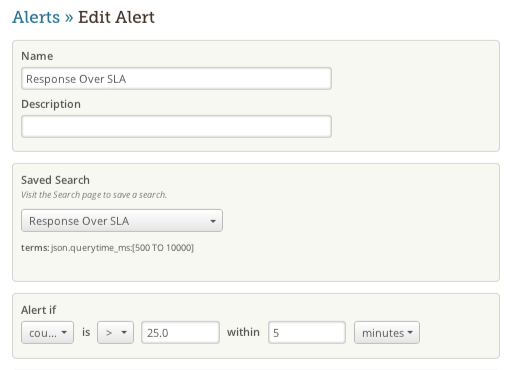
Create a Loggly saved search that describes each condition you want to monitor. From the saved search dialog, you can immediately create an alert.
-
Specify your alert conditions.
-
Specify an alert endpoint (email or third-party). We support generic POST/GET endpoints and also offer an integration with PagerDuty
-
You can access your alerts directly from the global navigation to review everything that has triggered or to set up new alerts.
If you can search for it, you can alert off it. Don’t make your customers your QA department, sign up for a free trial of Loggly today and give alerts a try for yourself. Your customers will be happy you did.
The Loggly and SolarWinds trademarks, service marks, and logos are the exclusive property of SolarWinds Worldwide, LLC or its affiliates. All other trademarks are the property of their respective owners.
Jason Skowronski