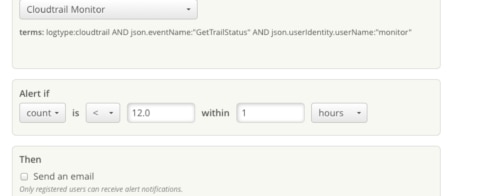Log Monitoring for e-Commerce: Five Key Areas
Why Logging Matters to e-Commerce Sites
If you’re responsible for an e-Commerce website, you have probably spent a fair amount of time figuring out what to log. Logging everything might seem like the answer, but trying to keep on top of millions of e-Commerce log events is the kind of thing that makes you wake at 3:00am wondering why you decided to become a software engineer instead of [insert any job that lets you sleep during the night here].
There are lots of components and potential events to watch out for when you’re developing or hosting an e-commerce website, and you need to focus on what matters most. Where do you start?
What to Log? Five Key Areas
In an article that was recently published on APMdigest.com, I outline five areas that should be the initial focus of your logging efforts and for which you should have a log management system like Loggly. That way, you know when things are happening that require your immediate attention.
I’m not going to rehash the whole article, so here they are:
- Checkout: Log every step in the checkout process for errors and set alerts so you know if any part of the process fails.
- Shopping cart: Log all add-to-cart failures when they occur, send out an alert, and investigate the problem ASAP. There are a lot of intermittent problems that can create big headaches.
- Online catalog/ product page: Look for issues with specific product lines, markets, or other logical groups of products, especially if you have old data or legacy software integrations.
- Email signup: Look for both client-side and server-side issues because the business logic resides in both places.
- Login & registration. In addition to form submission and validation, focus on authentication and authorization logic as a whole. Log social media login errors, authentication and authorization cookies that may be out-of-sync, and errors from additional authentication checks.
Bonus Area: Monitor Third-Party Services
Third-party services are common in e-commerce sites today, they’re integral to the site’s functionality, and there are plenty of places where things can go wrong from both a performance and user experience standpoint. So what should a savvy developer do? Log.
Summing It Up
Every e-commerce business knows the importance of having the right product assortment at the right prices, but operational issues can also have a direct impact on your customer’s decision to buy. By implementing an effective logging strategy and supporting that strategy with the right tools, you will immediately know about potential issues and be in a position to solve them quickly.
So if you want a much better night’s sleep, read my article and get your logging efforts focused.
Additional Reading
- Using Loggly for Transaction Event Tracing
- Loggly keeps the Speedway Motors e-commerce site in top racing form
Aaron Remaklus is chief architect and development manager for Speedway Motors, Inc. He leads agile development teams building high availability, extensible e-commerce platforms. A Nebraska Wesleyan alumnus, Remaklus taps into a diverse background in business, marketing, training, and software development in tackling large-scale problems.
Want more great content about how Speedway Motors improves customer experience using log data? Check out our case study: Loggly Keeps the Speedway Motors E-Commerce Site in Top Racing Form.
The Loggly and SolarWinds trademarks, service marks, and logos are the exclusive property of SolarWinds Worldwide, LLC or its affiliates. All other trademarks are the property of their respective owners.

Aaron Remaklus