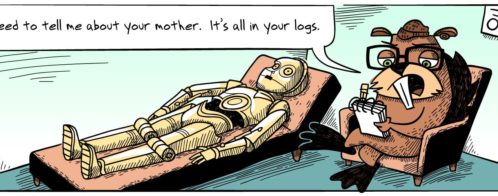3 Reasons Why Dev, Test, Staging, and Production Logs Work Better Together
From time to time, a Loggly customer will ask me if his or her company should set up separate Loggly accounts to manage the logs generated by its various environments, for example development, test, staging, and production. Since you can set up a Loggly account and start sending data in a jiffy, it’s tempting to take this approach. Furthermore, many development and test environments generate pretty low log volumes compared to production, often below the daily volume limit of the free Loggly plan.
There are plenty of reasons, however, why your logs work better for you when they’re all together in one Loggly account. I’ll explain a few of them in this post.
Reason #1: Everyone on your team should have consistent access to log data.
Information is power—but only if you know what to make out of it. Utilize the experts in your organization by giving them easy access to your log data. The most ineffective troubleshooting process is the one that funnels all log analysis through one person. Remember Linus’s Law? “Given enough eyeballs, all bugs are shallow.”
At the same time, you may not want everyone to be able to see logs from certain parts of your system. Loggly user roles, combined with Source Groups, allow you to restrict access on a per-user basis. You can still manage all of your log data under one Loggly account, and by doing so, consistently apply these policies across all of your log sources rather than managing everything as one-offs.
Reason #2: Good log analysis speeds up innovation.
Have you ever run into a hard-to-find bug in your code with a release date looming? Log analysis tools like Anomaly Detection and Live Tail can be real stress busters.
Loggly Anomaly Detection highlights deviations from normal across your entire system, not just conditions for which you know to look. You can trace events throughout the full stack, not just a subset of components. Live Tail allows you to see what’s going on in your system as a whole, as events unfold. By combining all of your logs in one account, you have a much more cost-efficient way to take advantage of these valuable features of Loggly paid plans.
Reason #3: A cohesive logging strategy drives more effective continuous integration and continuous delivery.
Continuous integration can’t happen without automated testing. By taking a consistent approach to logging across all of your environments, you can consistently track certain types of errors and separate what’s “normal” from the things that aren’t. And the more cohesive your test scenarios are, the more components you need to log, from every level of your stack. At every step in your software development lifecycle, it pays to have your logs pointed to Loggly.
With Loggly, you can create an unlimited number of Source Groups; they can either be unique or overlapping. You can make them based on host names, application names, or your own tags.
In the short video below, we’ll show you how to do it.
Once created, you can use Source Groups to restrict users’ access to particular logs. Only logs from the Source Groups to which they have been granted access are visible to users in searches or via Loggly Dynamic Field ExplorerTM.
Bring Your Logs Together Now
I recently shared my thoughts on why the right logging strategy can play an integral role in fostering a DevOps mindset and in giving everyone on your team a single “source of truth” for what’s happening. This notion isn’t just about code running in production; it works best if it’s applied consistently to development, testing, and production. Loggly gives your development and ops people alike the visibility needed to work more effectively as a team and operate with agility.
If you don’t already have an account to put these ideas into practice, be sure to get started with Loggly today!
The Loggly and SolarWinds trademarks, service marks, and logos are the exclusive property of SolarWinds Worldwide, LLC or its affiliates. All other trademarks are the property of their respective owners.
Sven Dummer