Bring Mac OS X Logs into Loggly for Faster, Better Debugging
At Loggly, we are 100% log agnostic. Our cloud-based log management service happily indexes, aggregates, and centralizes any type of text-based logs. Just look around any coffee shop and you’ll see MacBooks everywhere. Google Analytics says they make up about a third of our users. I’m excited that we now have an easy way for you to bring these logs into Loggly.

Although Linux or Windows are most popular for servers, many people develop and test on Mac OS X desktops. This is important for testing Loggly and for testing their code during development. Once you go into production, your logs are often on the critical path to figuring out what caused a particular operational issue.
Mac OS X Logs are Trickier to Manage
Sending Mac logs to Loggly is not as simple as with Linux or Windows because the Mac platform uses the old syslogd logging daemon (which is based on the older RFC 3164 standard). Loggly is built on the newer RFC 5424 standard, which allows you to send structured data, including the customer token we use to identify you. Fortunately, we were able to identify a partner that gets around this limitation and makes it easy to setup. Fluentd Offers a Simple Solution for Loggly Customers with Mac OS X Logs. us
Our partner Fluentd offers an open source data collector that we believe offers the best solution for our Mac OS X customers because:
- It’s lightweight
- It’s developer-friendly
- It’s easy to set up
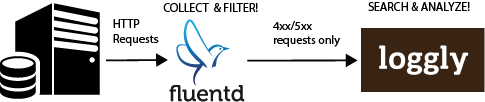
Simply configure Fluentd to read from your system log files, and it will forward those logs to Loggly through our HTTP endpoint. You will probably want to send your application logs in addition to your system logs; Fluentd supports sending both types of logs. Just write application logs to a file on your local system, then create an additional source to read that file. Additionally, Kiyoto Tamura, who helps maintain fluentd, recently wrote a guest post about how to use fluentd to filter logs before they are sent to Loggly.
Start Sending Your Mac OS X Logs to Loggly Today!
When you’re ready to get started, use this step-by-step guide in our Mac OS Logging Documentation. If you haven’t signed up for Loggly yet, Mac OS X support is one more reason to start your free trial.
Got Logging Ideas?
At Loggly, we’re always looking for ways to improve our setup and make it easier. So feel free to reach out to the product team with feedback at pm+feedback@loggly.com or DM @loggly on Twitter.
The Loggly and SolarWinds trademarks, service marks, and logos are the exclusive property of SolarWinds Worldwide, LLC or its affiliates. All other trademarks are the property of their respective owners.
Jason Skowronski

