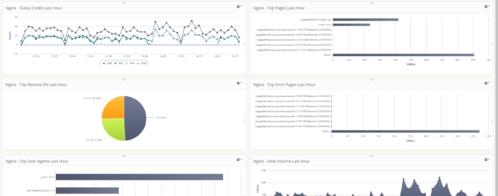Get faster insight with new Loggly application packs
Once you start a Loggly free trial and send your logs to Loggly, the world is your oyster. You can navigate your logs with Loggly Dynamic Field Explorer, search them, and monitor them with custom dashboards and alerts. But unless you came to Loggly because you just experienced an application fire (and you’re not alone if that’s the case), you may not know exactly where to start.
Introducing Loggly Application Packs
With the new application packs, now available to all Loggly trial users and customers with Standard, Pro, or Enterprise accounts, you can get insight about your systems and applications as soon as you send data to Loggly. Application packs give your team:
- Faster access to best-practice searches and dashboards, without having to configure them yourselves
- A quick starting point for creating your own saved searches and dashboards
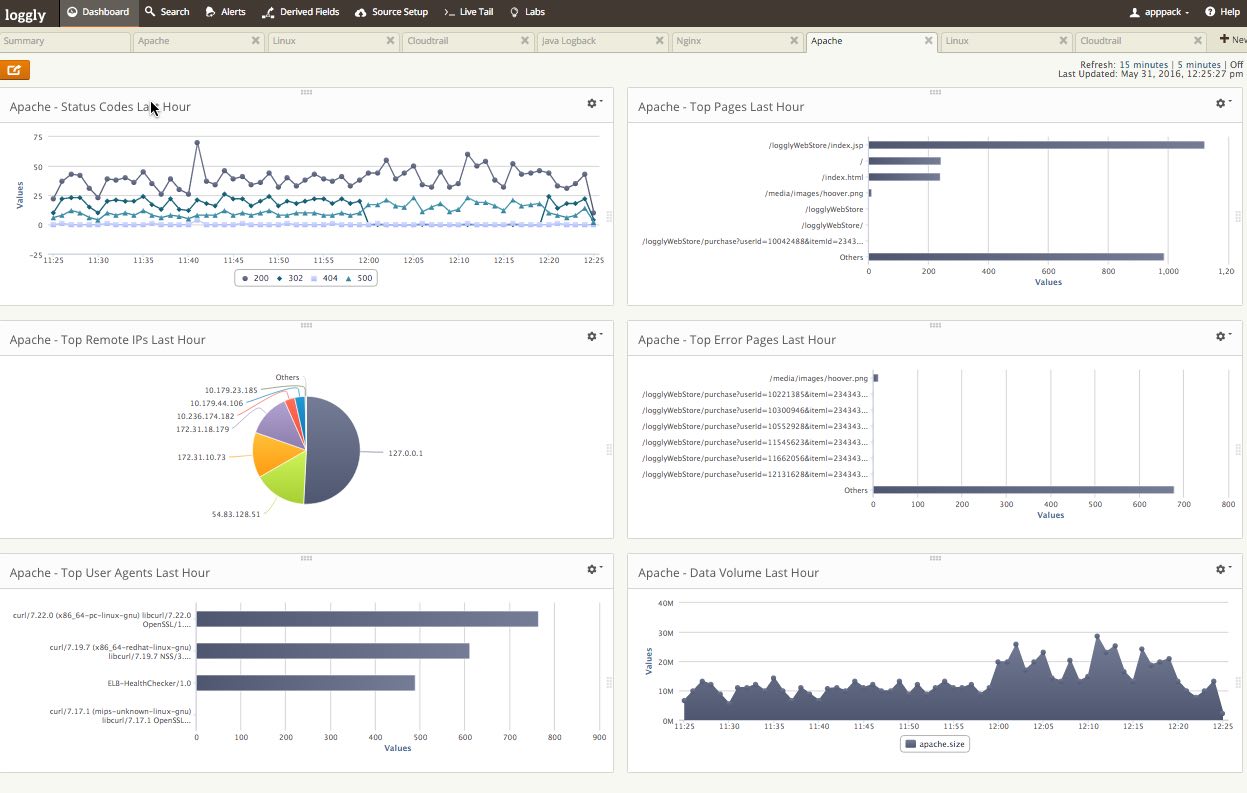
Loggly offers application packs for four popular types of logs: Apache, AWS CloudTrail, Linux, and Nginx.
We’ll be adding more application packs in the coming months.

Each application pack includes a set of saved searches, which help you quickly isolate the log data that contains answers. In Loggly, you find saved searches by clicking on the star icon to the right of the search button.
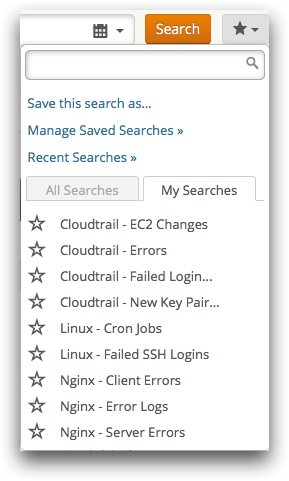
You can turn any of your saved searches into alerts, so that Loggly will proactively notify you when an event occurs or when the number of events exceeds some threshold. For example, you might want to create an alert for whenever your web server’s 4xx’s or 5xx’s status messages exceed a threshold you set.
Get Started in a Few Clicks
Depending on the types of logs you’re sending to Loggly, you may be prompted to add an application pack as soon as you’ve verified that your logs are being collected. You can add an application pack to your account at any time by clicking on the App Packs tab in the Loggly interface.
Just click on the pack, confirm which items you want to install, and Loggly does the rest. The saved searches, dashboard widgets, and dashboards for your application pack are available to all users currently set up in your account.
Haven’t tried Loggly yet? Set up your free account now!
The Loggly and SolarWinds trademarks, service marks, and logos are the exclusive property of SolarWinds Worldwide, LLC or its affiliates. All other trademarks are the property of their respective owners.
Sven Dummer