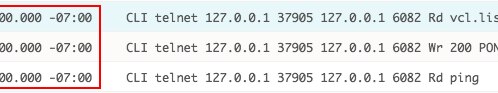Introducing Support for Percentiles and Other Statistics
Loggly now provides four newly supported advanced views of timeline trends to give you more detailed insight when you’re looking at numerical data. In Loggly Dynamic Field Explorer™ and the timeline trend view, you can now see variance, standard deviation, sum of squares, and percentile statistics. For example, the image below shows a plot of the 95th percentile of the number of events in a message queue.
One of our most requested features for timeline trends is the ability to view data on a percentage basis independent of the overall load. The new percentile view provides critical insight in situations where there’s a small but important number of events happening that might otherwise go unobserved. For example, a company could unwittingly overlook a small number of customers having a bad experience even though that small number represents a big priority within the company to keep all customers happy.
The percentile view is also effective in situations where there’s a state of constant change on the system. A high percentile lets you look at the worst performers. In the case of SLAs, for example, you can use the percentile view to ensure good performance for most requests, not just an average set of requests. For example, the image below shows a plot of the 95th percentile of the number of events in a message queue. Keeping a low and steady queue size may be important for the performance of your application.
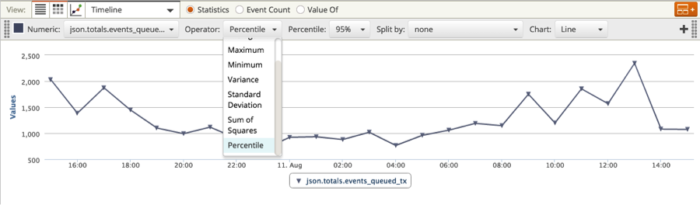
Another newly supported advanced view is variance, which shows how much change there is within a given time period. It’s particularly helpful in showing if there’s a big change happening on the system. The general rule of thumb is that when variance is low, your metric is fairly smooth and steady, whereas high variance indicates that there is a bigger spread between the larger and smaller events.
These new advanced views offer another way of looking at your data more deeply, giving you greater insight into your system.
The Loggly and SolarWinds trademarks, service marks, and logos are the exclusive property of SolarWinds Worldwide, LLC or its affiliates. All other trademarks are the property of their respective owners.
Jason Skowronski