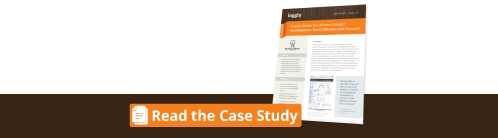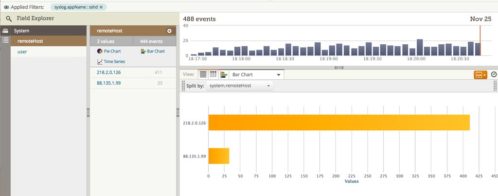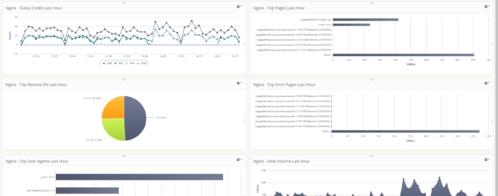Log Analysis and Collaboration: Enabling Logs to Talk Directly with Their Dev Communities
If a tree falls in the woods when nobody is around, does it make a sound? Likewise, if an alert gets emailed to an inbox with 7,943 unread messages, does it really alert anyone to production issues?
With all of your critical logs available in Loggly, your business is in a position to understand what’s happening with your applications when you need it. Alerts give you a way to stay ahead of brewing issues by knowing immediately when something is not operating in its expected fashion. If shoppers aren’t able to purchase or if users are experiencing sluggish performance, you need to know about it right away. But here’s the issue: Your alerts make a difference only if they’re coming to a place where you’re going to look at them.
Email is a great tool, and it’s most people’s default destination for Loggly alerts. However, email is very noisy. Alerts can be very noisy, depending on how they’re set up. It’s very common for users to filter automated emails into folders (to reduce email noise), but doing this means that they actively have to decide to look for alerts in order to come across them. That can defeat their purpose. For alerts that are truly critical, it’s crucial to tie them into your current DevOps workflow to get their full effect.
PagerDuty Is a DevOps Workhorse
Loggly has offered an integration with PagerDuty for quite some time. It is very popular with our customers since PagerDuty enables them to set up a ton of logic about who to contact when. In previous posts, Jason Skowronski has talked about:
- How to use Loggly and PagerDuty to escalate important conditions to the right on-call person
- How to use Loggly and PagerDuty to monitor incident resolution times and track the impact of incidents on your team
However, a new list of collaboration apps have become very popular with developers and DevOps. These include HipChat, Slack, and others. These apps are becoming the go-to place for developers to collaborate on new code and to solve operational issues with code that’s in production. So, shouldn’t your cloud-based services themselves be able to communicate with their developers and maintainers directly in the locations where they’re already working?
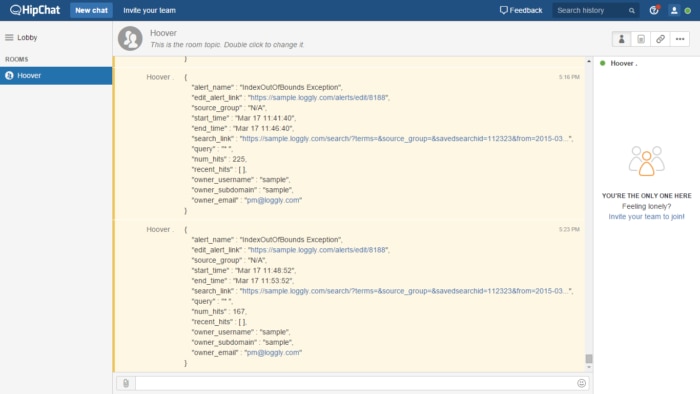
HipChat and Slack Alerts Bring Log Data Directly into Your Team’s Workstream
Loggly now offers integrations with HipChat and Slack so that you have faster and better ways to take action on your Loggly alerts. We know that log management is an important part of your DevOps toolkit, and we want to connect as many pieces as possible together as easily as possible. Both of these integrations use our flexible alert endpoint framework, which makes it possible for nearly any third-party system with support for webhooks to be notified of any specific events or trends of interest to Loggly users.
Alert Endpoint Setup Is Fast and Simple
It takes just a few steps to configure HipChat or Slack as an endpoint for your Loggly alerts. You simply need to give Loggly the location of your collaboration space and authentication information. With Slack, you can also specify the text that will appear in your messages.
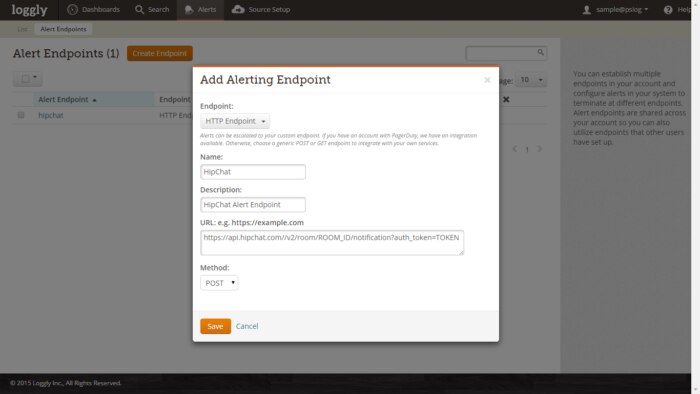
Each time you set up an alert in Loggly, you can decide whether to send it via email, directly to your collaboration space, or to both places.
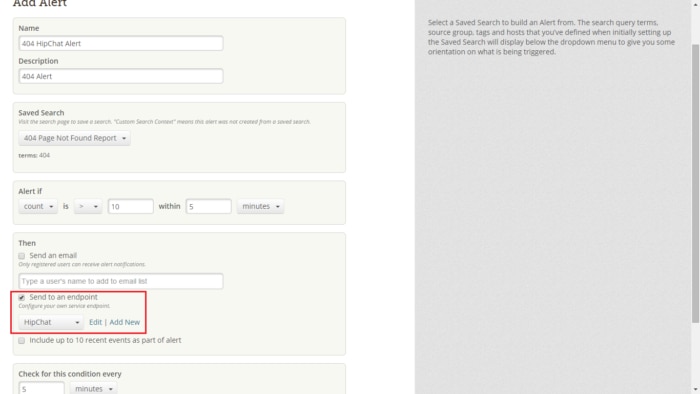
Loggly Provides Contextual Information with Your Alerts
Besides notifying the external service that the alert has triggered, Loggly sends you some context around the event: samples of the actual log events and a direct link to all the events within the Loggly console.
Integrating Other Webhook-Compatible Solutions Is a Straightforward Task
With Loggly, setting up your own Webhook-compatible notification services as endpoints is as simple as providing a URL and choosing whether to send a POST or GET request. You can use the HipChat and Slack documentation as a model for the process to follow.
What’s in Your DevOps Toolkit?
Log management, escalation, and collaboration are just a few of the capabilities that you need to have in place if you want to react quickly and monitor proactively. What other solutions do you use to keep your cloud-based applications running smoothly and to head off trouble before it ruins your day? With what other solutions should Loggly integrate? If you have any ideas, we want to know! Ping us at pm+feedback@loggly.com.
The Loggly and SolarWinds trademarks, service marks, and logos are the exclusive property of SolarWinds Worldwide, LLC or its affiliates. All other trademarks are the property of their respective owners.
Hector Angulo