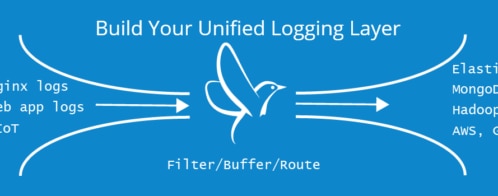How to Stay on Top of Your Log Data Usage
With thousands of customers in trial at any given time, we regularly get questions from users asking how much data they are using and how we support growth.
We pride ourselves in our data transparency (it’s your data!) and in the simplicity of accessing it, so we made it easy to stay on top of your usage at all times.
How Much Data Am I Sending?
From within the application, simply navigate to the Account Overview page by clicking on your username.

The chart that appears will show you how much data you have sent to Loggly over the last ten days, highlighting trends and volumes.
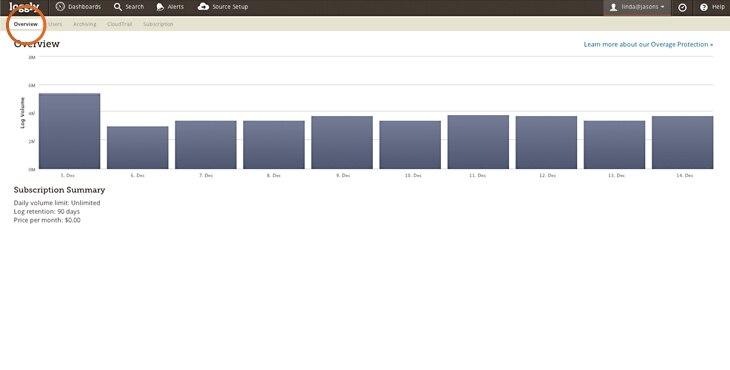
Let’s Keep Things Simple
As your needs or volume of logs grow, we’ve given you full control. You can change your plan at any time, and we’ll prorate automatically. Loggly scales seamlessly to support the growth in your business and changes to your business needs.
When Log Volumes Spike
We get it; business happens. If someone left debugging on, something hit the fan, or something went viral and you exceed your daily volume limit, we don’t lock you out of the application. In fact, our Pro accounts are set up to handle just these sort of situations.
Loggly tiers are available to cover a broad range of logging needs:
- All Lite plans have a daily volume limit of 200 MB
- Standard plans are available with daily volume limits from 1 GB to 10 GB
- Our Pro plans start at 7 GB of daily volume per day and scale up to hundreds of GBs
It’s important to note that with our Lite and Standard plans, Loggly does not index or retain any data sent beyond the daily volume set in your subscription.
With our Pro plans, we offer a Peak Overage Protection feature through which we will index occasional log spikes above your total daily volume limit. The additional indexing applies to up to 100% (or 50GB, whichever is less) on any three days in a month (alternative rules can be set if determined with us in advance).
If you need to increase the daily volume limit on your plan, you can make changes directly within the application. If you’re the account owner for your company, you’ll find all of the upgrade options on the Subscription tab within the Account section. Of course, our friendly account managers are always willing to help, but we all know that sometimes you’d rather just get it done by yourself.
And as always, we have a free trial for those looking to take the world’s most popular enterprise-class log management service out for a test drive.
Happy logging!
The Loggly and SolarWinds trademarks, service marks, and logos are the exclusive property of SolarWinds Worldwide, LLC or its affiliates. All other trademarks are the property of their respective owners.
Hoover J. Beaver