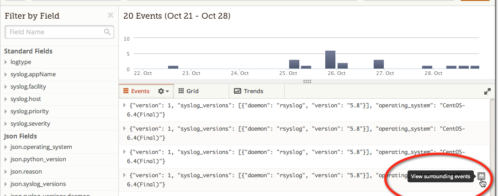Get More Out of JSON with Loggly Gen2 Log Management
In the past, we at Loggly have talked about how sending your log output in JSON saves a ton of time scouring your logs for events. To recap, JSON lets you format your log output so that it will send something like this:
{ “Timestamp”: “2013-10-23T14:25:43.411Z”, “Name”: “Hoover Beaver”, “Age”: 30, “Occupation”: “Tree Feller”, “Address”: “30 Hoover Dam Road” }
2013-10-23 14:25:43 “Hoover Beaver” 30 “Tree Feller” “30 Hoover Dam Road”
This means that you can search for “json.Age:30″ and know that you’re only searching the Age field rather than the entire event. JSON accommodates precision in the parsing that we do to pull apart your log data into meaningful field-value pairs.
Structuring your log data using JSON brings more value to your searches. And with Loggly Gen2’s point-and-click graphs, JSON means that you can be spotting trends and presenting the relevant charts to your colleagues in a matter of minutes!
You might think that transitioning your logs to JSON is a big deal, but it’s usually fairly simple to make the switch. Most present-day applications have support for JSON logging, including Apache, Nginx, Python, etc. The Loggly support team has provided examples in this post in our Community.
Periodically, we get complaints from customers that we’re not parsing their JSON. JSON data must be in a valid format in order for us to do the right thing. Be sure to use a tool like JSONLint.com to do your JSON validation before you put your JSON logs into production.
The Loggly and SolarWinds trademarks, service marks, and logos are the exclusive property of SolarWinds Worldwide, LLC or its affiliates. All other trademarks are the property of their respective owners.
Jason Skowronski